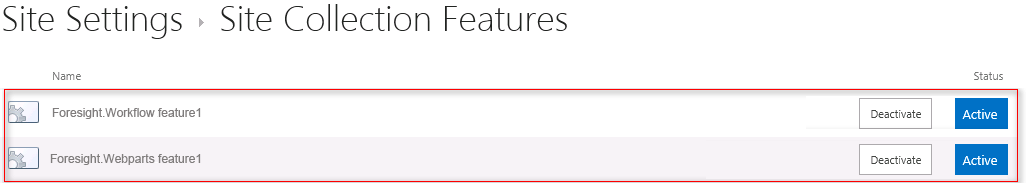
After solution packages are deployed, and web part is added, the third step is starting platform tasks from the Microsoft SharePoint workflow. Tasks from the scheduled tasks container of Foresight Analytics Platform can be started from Microsoft SharePoint workflow. The following is required:
The Foresight.Workflow.wsp file that is a software solution responsible for starting a task located in the scheduled tasks container of Foresight Analytics Platform from the SharePoint workflow using the PPSomService service.
NOTE. To get the Foresight.Workflow.wsp file, contact technical support by sending a request to support@fsight.ru or via technical support services, which are available after registration at the website.
A workstation with installed and configured Microsoft SharePoint services (the manual contains settings for Microsoft SharePoint 2013).
Step 1. To enable executing of queries to BI server, write the settings in the IPermission section <IPermission class="WebPermission" version="1" Unrestricted="true"/> in the following files: wss_usercode.config, wss_minimaltrust.config and wss_mediumtrust.config. The files are located in the folder C:\Program Files\Common Files\Microsoft Shared\Web Server Extensions\15\CONFIG\.
Step 2. Deploy the solution Foresight.Workflow.wsp at Microsoft SharePoint portal.
Step 3. Activate the deployed solution and its features:
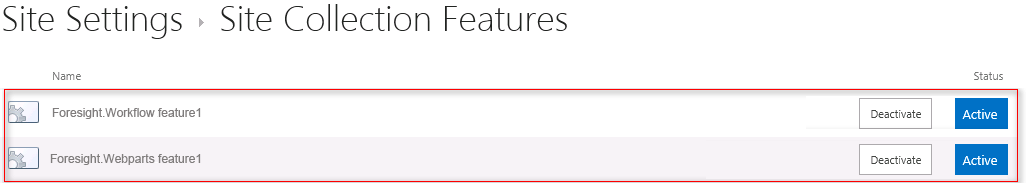
To activate the solution, enter <portal URL>/_catalogs/solutions/Forms/AllItems.aspx in the browser address bar. The page for working with solutions opens. Select the Foresight.Workflow solution in the list and click the Activate button on the Solutions ribbon tab:
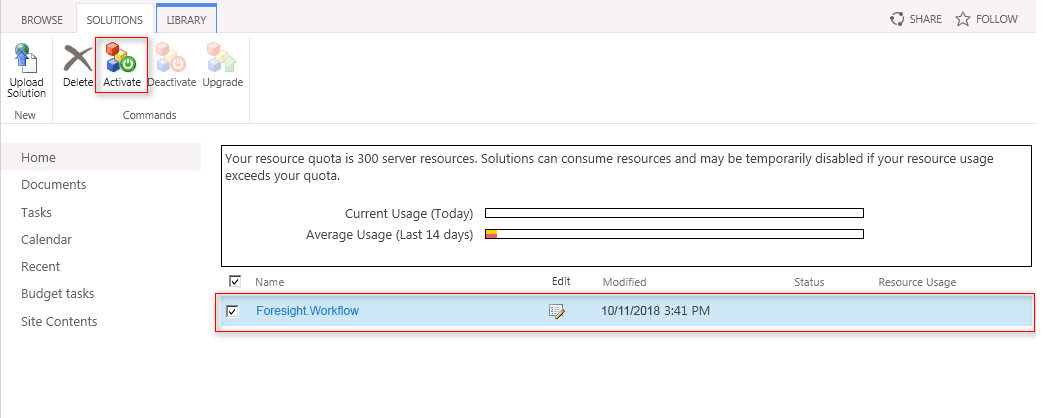
The Solution Gallery - Activate Solution Activation dialog box opens where also click the Activate button:
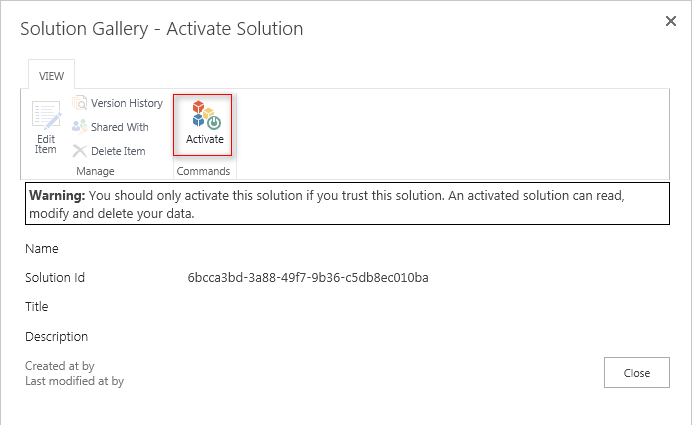
After this the solution is activated. The pattern of operation with the repository connection parameters, task container identifiers, and tasks will be available in the SharePointDesigner in Operations drop-down list. For details on creating a workflow and adding an operation to the workflow in SharePointDesigner see MSDN.
See also: