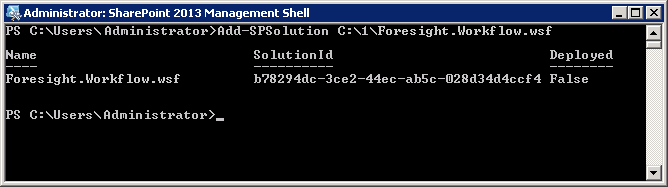
The article describes deploying solution packages in Microsoft SharePoint. This is the first step of integration of Foresight Analytics Platform with Microsoft SharePoint.
The following features are implemented within Foresight Analytics Platform integration with Microsoft SharePoint:
Foresight.Webparts.wsp. Web part of Foresight Analytics Platform, which will be further added to Microsoft SharePoint web page. The web part allows for displaying any report (express report, regular report, dashboard, and so on) on the web page.
Foresight.Workflow.wsp. Starting the task located in the scheduled tasks container of Foresight Analytics Platform from Microsoft SharePoint workflow using the PPSomService service.
These solutions are *.wsp packages, which require the following operations to deploy in Microsoft SharePoint.
NOTE. To get *.wsp package, contact technical support by sending a request to support@fsight.ru or via technical support services, which are available after registration at the website.
To execute operations given below you need the workstation with installed and configured Microsoft SharePoint services (the guide contains settings for Microsoft SharePoint 2013).
Step 1. Place the solution (*.wsp package) in the Microsoft SharePoint solutions warehouse:
Use the Start button to open the Microsoft SharePoint management shell: Start > Microsoft SharePoint 2013 Products > SharePoint 2013 Management Shell.
In the shell, execute the following command Add-SPSolution <Path to solution>. After successfully placing the solution in the warehouse, the name and identifier of the solution and its status (Deployed: False) are displayed in the shell:
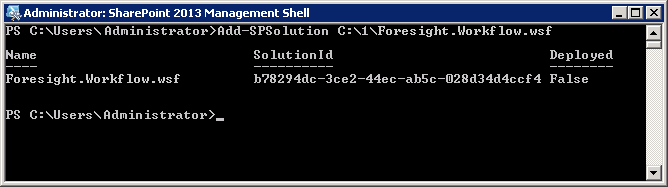
NOTE. To remove the solution from the warehouse, execute the command Uninstall-SPSolution -Identity <solution name> or Remove-SPSolution -Identity <solution name>.
Step 2. Deploy the solution package at SharePoint portal:
Start the Microsoft SharePoint 2013 Administration Center (Start > Microsoft SharePoint 2013 Products > SharePoint 2013 Administration Center) and go to the System Settings section.
Go to the Manage Farm Features section on the System Settings page:
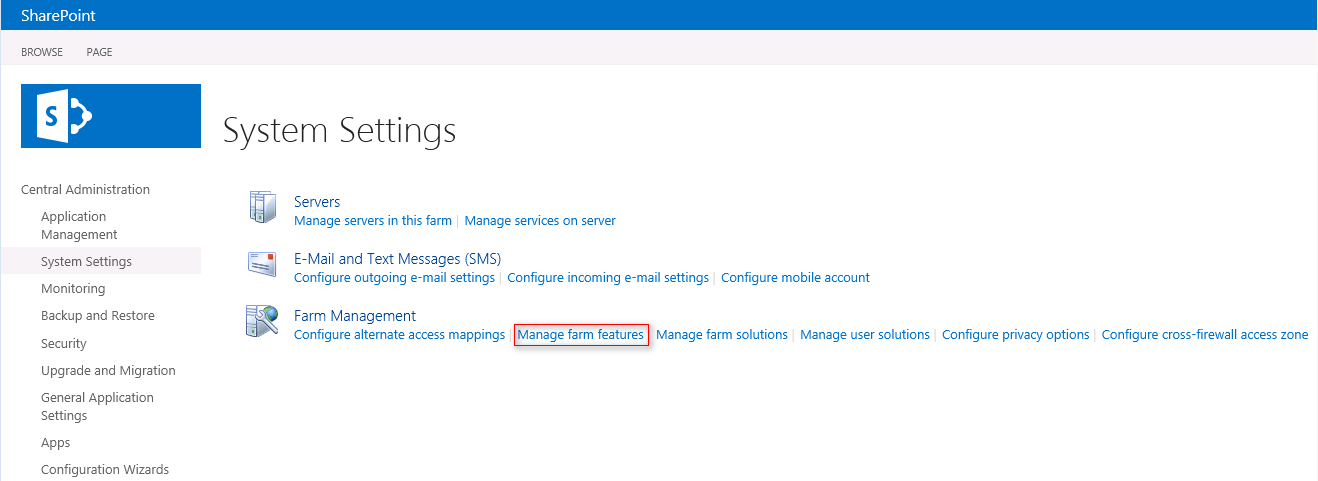
The Manage Solutions window opens where solutions added to the Microsoft SharePoint warehouse with the Not Deployed status are displayed.
Click the name of the added solution. The Solution Properties page opens. Click the Deploy Solution link. Select the Now radio button in the dialog box if the solution should be deployed now. If the solution should be deployed at another time, select the At This Time radio button and select the date and time. Click the OK button. The solution is deployed.
After solution packages are deployed in Microsoft SharePoint, add web parts of Foresight Analytics Platform to Microsoft SharePoint web page.
See also:
Adding a Web Part of Foresight Analytics Platform to Microsoft SharePoint Web Page | Starting Platform Tasks from Microsoft SharePoint Workflow