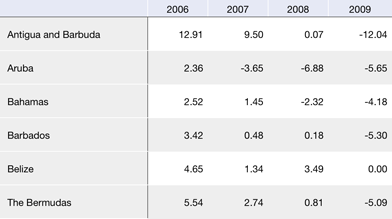
The Rotate Table function swaps table columns and rows.
Use gestures to rotate a table: touch the screen with one finger and hold it (a thumb, for example) and move the index finger, outlining the circle.
When a table is rotated, fixed dimensions remain in their previous place, and the dimensions located in rows and columns are swapped. The order and selection of dimension elements remain unchanged.
The figure below shows a table before it has been rotated:
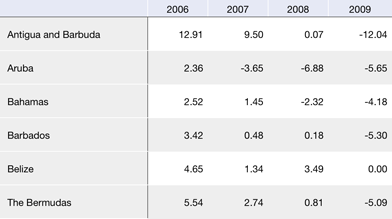
The figure below shows a table after it has been rotated:
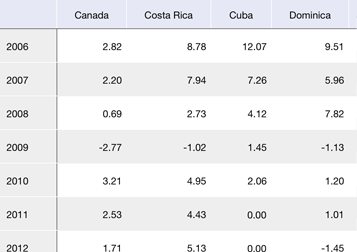
See also: