 HIDE_BPROCESSINSTANCE_PARAMVALUES
HIDE_BPROCESSINSTANCE_PARAMVALUESIf required, show or hide option can be configured in process tree in the Process Monitoring dialog box for the following:
Parameters launched for process instances execution.
Subprocesses as single processes.
Executed steps of subprocesses.
To set up process tree layout, global variables are used:
 HIDE_BPROCESSINSTANCE_PARAMVALUES
HIDE_BPROCESSINSTANCE_PARAMVALUES
 HIDE_SUBBPROCESSES_AS_BPROCESSES
HIDE_SUBBPROCESSES_AS_BPROCESSES
 HIDE_FINISHED_BPROCESSINSTANCES
HIDE_FINISHED_BPROCESSINSTANCES
NOTE. On installing
the Business Process Management
extension, the global variables values are not set, in this case the process
tree is displayed as when variables values are set to 0.
If default values must be modified, the global variable must be added and
set to the required value.
To add or to change global variable value, follow the steps:
Select the Tools > Parameters main menu item in the object navigator.
To create a global variable in the Parameters opened window on the Global Variables tab:
Click the Create button.
Fill in the attributes in the Create Global Variable dialog box:
Name. Enter the name displaying variable purpose.
Identifier. Copy and paste identifier.
Type. Select the Integer value type in the drop-down list.
Value. Select 0 or 1 depending on the required view of process tree.
For example, set the HIDE_FINISHED_BPROCESSINSTANCES variable to 1. In this case, executed subprocesses steps will be hidden:
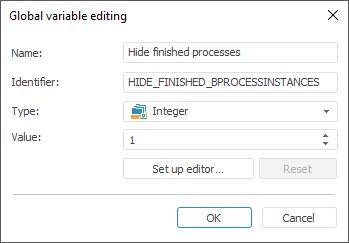
To save settings in the Create Global Variable dialog box, click the OK button.
To edit global variable in the Parameters window on the Global Variables tab:
Select the variable and execute one of the operations:
Double-click on the row containing variable.
Click the Edit button or select the same context menu item.
In the Edit Global Variable dialog box change the value depending on the required view of process tree.
To save settings in the Edit Global Variable dialog box, click the OK button.
To save settings in the Parameters dialog box, click the OK button.
To apply changes, close the repository and reopen it.
For details about work with global variables, see the Managing Global Variables article.
See also: