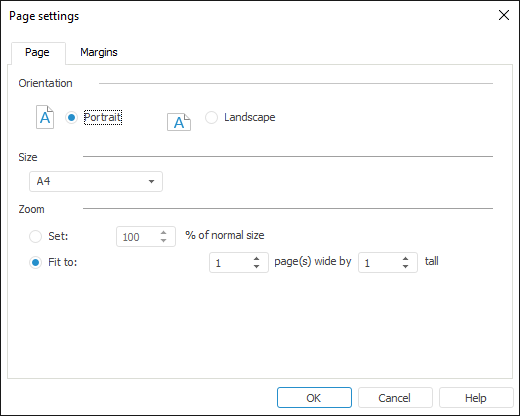
Workspace page settings are determined in the Page Settings dialog box in the desktop application. These settings are used during workspace export and print. To open the dialog box, select the Document > Print > Page Settings main menu item.
Set page parameters on the Page tab:
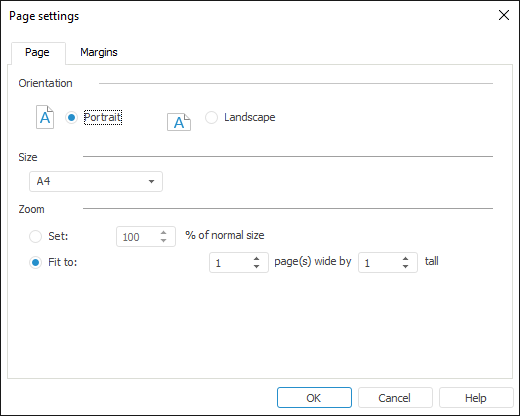
Available parameters:
Orientation. Page orientation: portrait - short sheet side on top; or landscape - long sheet side on top.
Size. Selects paper format: A1, A2, A3, A4, A5.
Zoom. Set one of the options:
Select the Setup radio button and determine the zoom in percent from the original size in the numeric box.
Select the Fit To radio button and determine the number of pages in horizontal and vertical direction. The parameter determines the number of pages on printing the workspace. Sheet data will be reduced to the specified parameters.
The Margins tab is used to set page margins in millimeters:
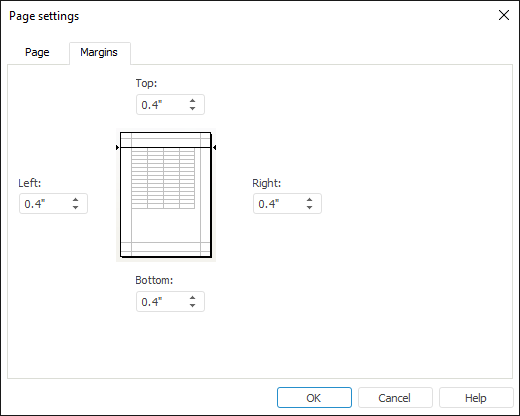
See also: