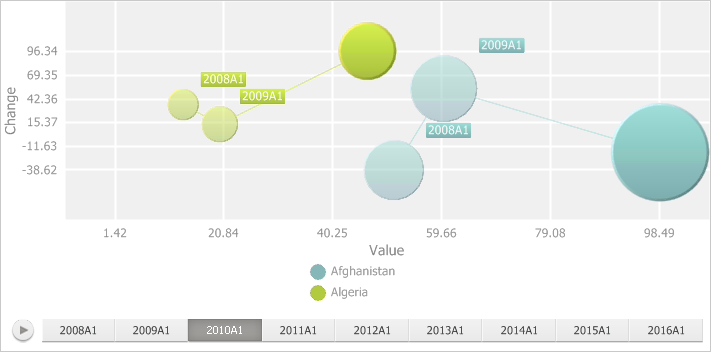
A bubble trace enables the user to see bubble trajectory in time. The trace is drawn from the beginning of timeline to the current time value, previous bubble values are drawn in a lighter shade of the color used to draw the current value, for example:
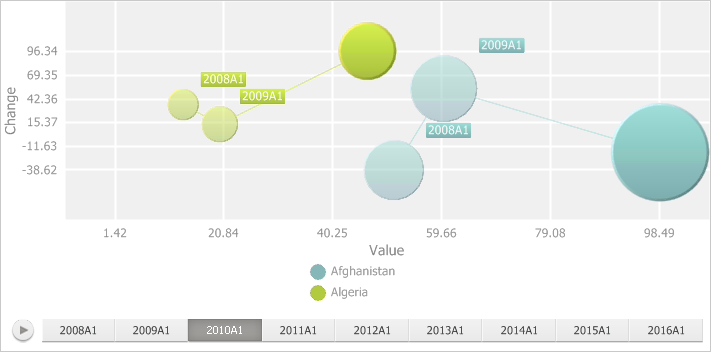
By default, bubble traces are not displayed.
To manage displaying of bubble traces, use the Timeline tab on the side panel.
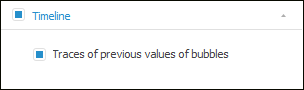
To display bubble traces, select the Traces of Previous Values of Bubbles checkbox; to hide bubble traces, deselect the checkbox.
See also: