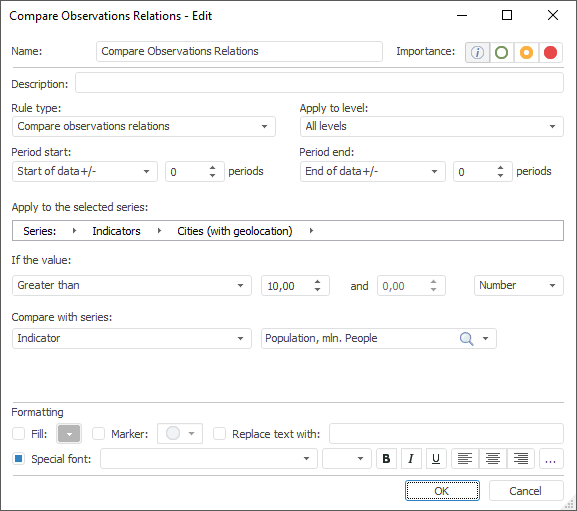
The rule compares relation of series values from the source and values of the specified series by determined parameters.
NOTE. The validation rule is available if data source is time series database or standard cube with calendar dimension.
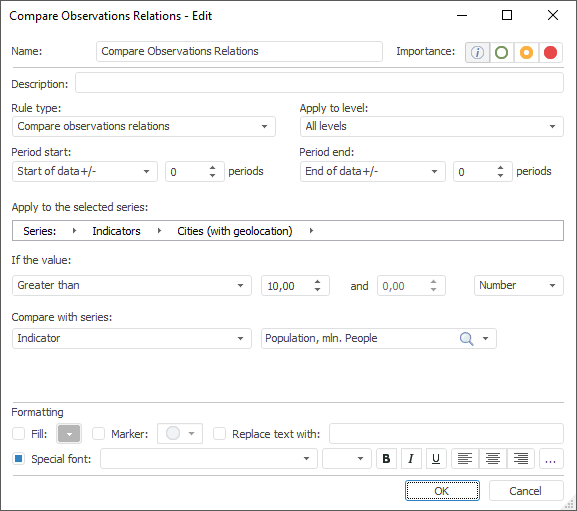
To set up the rule:
Set general parameters of the rule.
Determine compared series. Use the Apply to the Selected Series breadcrumb. Principles of work with breadcrumb are the same as for breadcrumb in series tree.
Determine value of the attribute used to calculate the series relations. To select attribute, use the Compare with Series drop-down list. Only the attributes present in the Apply to the Selected Series breadcrumb are available in the list.
Determine condition for observations relations comparison. Use the If the Value parameter group:
Determine parameters of comparison. Use operator and operands for comparison. The number of available operands depends on the selected operator. Available operators:
Greater.
Less.
All values in the range.
All values out of the range.
Greater or equal.
Less or equal.
Equal.
Not equal.
Set scale for operands in comparison condition:
Number. Absolute scale.
Percent. Percent scale.
Thus, relation of two series will be compared, if:
Calendar frequency of time series matches.
Values of all time series mandatory attributes matches, except value of the attribute determined in the Compare with Series list.
See also: