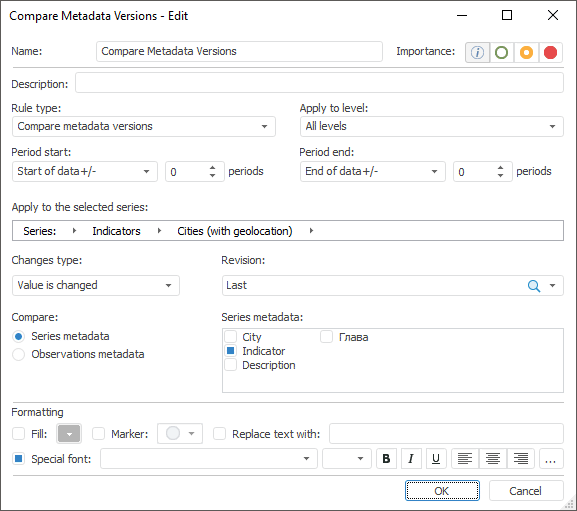
The rule compares the current and the specified versions of metadata, that is, it compares various versions of time series attribute values or observation values.
NOTE. The validation rule is available if data source is time series database.
The rule is relevant if series are stored in version Time series database.
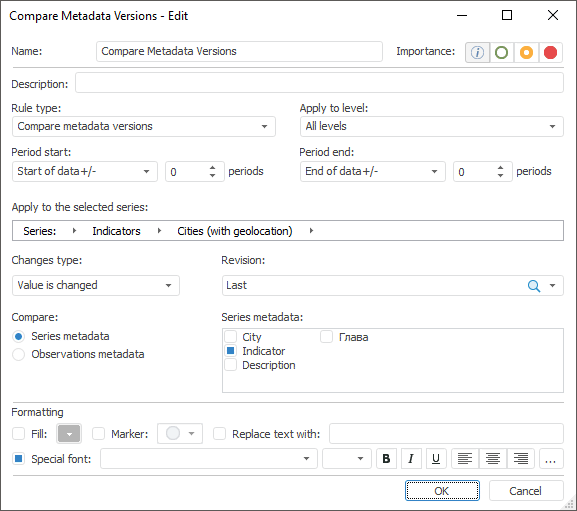
To set up the rule:
Set general parameters of the rule.
Determine frequency of attribute value changes between revisions. Use the Changes Type drop-down list and determine how attribute values changed:
Value is changed.
Value is increased.
Value is decreased.
Add value.
Remove value.
Value is not changed.
Determine revision which values will be compared to the current values of attributes. Use the Revision drop-down list containing all revisions of the current time series data base.
Determine the type of compared metadata: time series metadata and observation metadata. Determine corresponding radio button in the Compare group.
Determine the compared attributes. Use the Series Metadata or Attribute Metadata list containing all available attributes. If attribute checkbox is selected, the values participate in comparison.
See also: