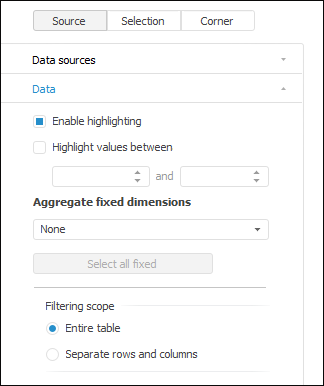
Foresight Analytics Platform enables the user to highlight data for dimension elements when an express report or a regular report use data source with enabled caching.
Data highlighting is used to display dimension elements, for which there is data.
To enable data highlighting in dimensions:
Based on the data source with caching create an express report or regular report.
Select the Enable Highlighting checkbox on the Data tab of the Source group of tabs on the side panel:
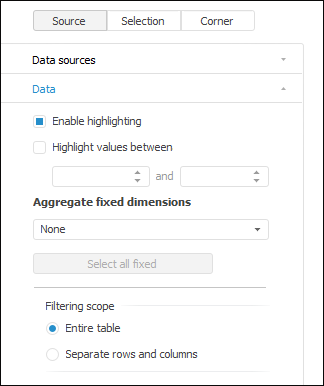
The tab contains the following options:
Enable Highlighting. Selecting the checkbox enables highlighting of dimension elements, for which there is data.
Highlight Values Between. Selecting the checkbox enables filtering by data values that are used to display dimension element highlighting.
After executing the operations in the Selection group of tabs, highlighting of elements in the dimensions will be enabled:
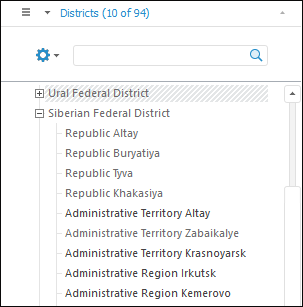
All elements, no matter whether there is data about them, will be specified in dimensions. Elements with data are highlighted in black and elements without data are highlighted with grey.
NOTE. If data aggregation is set up in the data source, the parent element without data will be highlighted with black if the child element contains data.
After the data highlighting by elements is enabled, only elements with data will be available for selection. To select elements with data, select the Advanced Selection > Select with Data item:
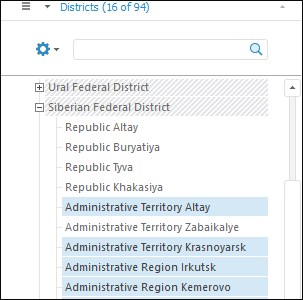
As a result, only the elements with data will be selected. Parent elements are selected regardless of whether there is data in it, if there is data in child elements.
See also: