Select the File >  Print > Preview main menu item.
Print > Preview main menu item.
Select the Preview item in the drop-down menu of the  Print button on the toolbar.
Print button on the toolbar.
Click the  Print button on the toolbar.
Print button on the toolbar.
Press CTRL+P.
Regular report preview and print operations are available.
Before printing a report, preview it and make sure that a report meets requirements. Preview features:
When previewing a report that contains merged cells on its sheets, note that the preview window may display more text lines than the report opened for view contains, empty lines may also appear.
When the Print Cell checkbox is deselected for cells, the previewed sheet will not show such cells.
To print a regular report, execute one of the operations:
Select the File >  Print > Preview main menu item.
Print > Preview main menu item.
Select the Preview item in the drop-down menu of the  Print button on the toolbar.
Print button on the toolbar.
Click the  Print button on the toolbar.
Print button on the toolbar.
Press CTRL+P.
NOTE. As a rule, the CTRL+P hotkey combination is reserved in the browser for printing the current page. To use this hotkey combination for report printing, redefine its purpose in browser settings.
The preview windows opens, in which select the Print main menu item to open the print options dialog box. Working with the dialog box depends on the browser in use.
Regular report preview:
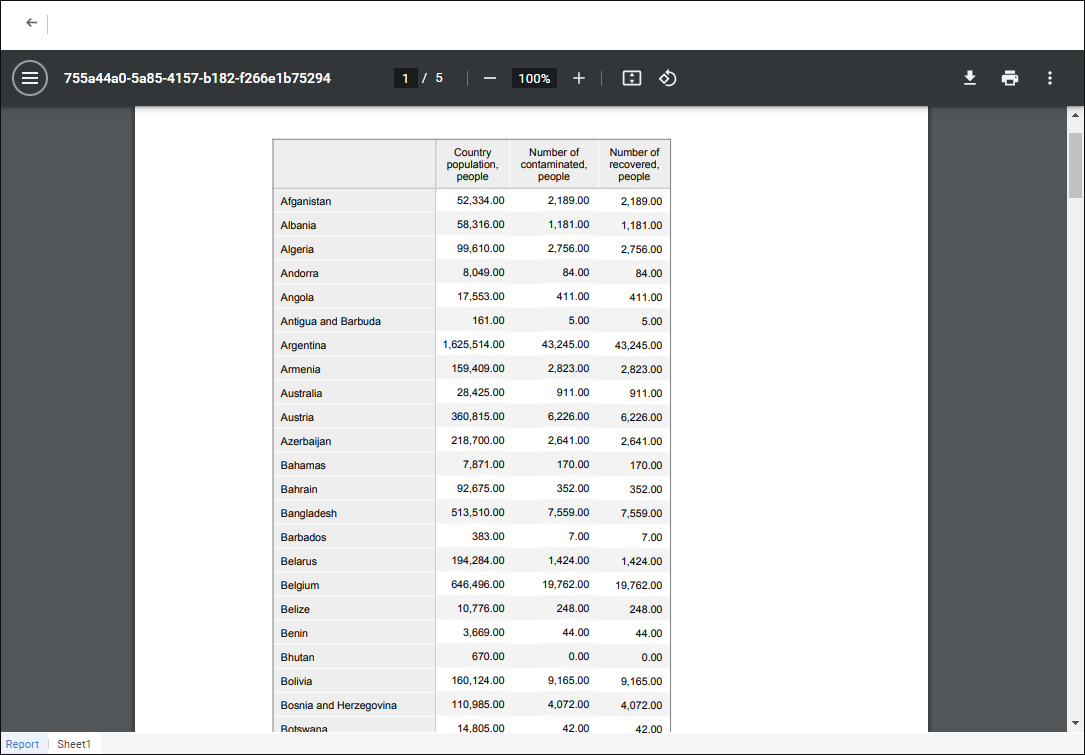
See also: