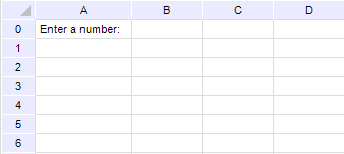
How to enable entering only numeric values in the regular report cells?
Data format can be set up to restrict values entered into cells of regular report sheet. For example, the user can set up entering only numeric or logical values.
Regular report sheet:
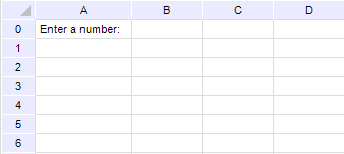
Only numeric values (integer or real) must be entered to the B0 cell.
Set up value format in the B0 cell. To do this:
Select the B0 cell.
Execute one of the operations:
Select the Format > Format Cells item in the Cells group of the Home ribbon tab.
Select the Format Cells context menu item.
Press CTRL+1.
After executing the operation the Cell Format dialog box opens.
Go to the Number Format tab:
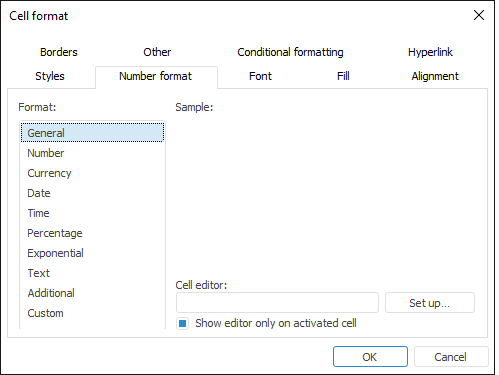
Click the Set Up button. The Value Editor Parameters dialog box opens.
Select the Float Editor value in the Type drop-down list:
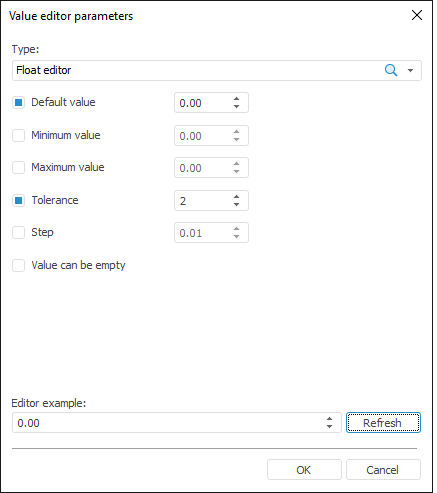
Select the Default Value and the Tolerance checkboxes.
To save settings, click the OK button in the Value Editor Parameters dialog box and then click the OK button in the Cell Format dialog box.
After the B0 cell is set up, when selected, (by double-clicking on the cell) it looks as follows:
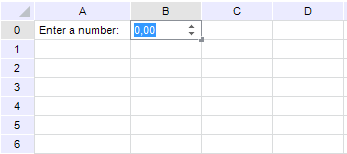
Thus, the B0 cell attributes are set up so that only numeric values can be entered into this cell.
See also:
Questions and Answers │ Table Cell Attributes │ Value Editor Parameters