 To display the tab
To display the tabDimension synchronization enables the user to control element selection in several objects that use different data slices.
Synchronization is executed by means of links between dimensions of the data slice used by the object. If several objects use the same slice as a data source, synchronization settings for these objects will match. To provide correct setup, synchronized slice dimensions must be based on one dictionary.
To set up synchronization in all slices used in regular report, use the Document Dimension Synchronization side panel tab.
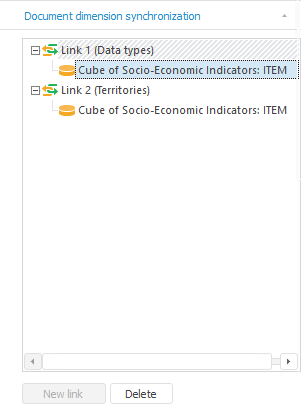
The tab contains a list of dimension links for all regular report slices. Only one link can be created based on any slice dimension. Both one or several links can be created based on the same dimension within different slices.
Link name is formed according to the scheme: Link <link_number> (<dimension_name>). A list of slices using this link is given for each link.
 To move the slice from one link to another
To move the slice from one link to another
See also:
Getting Started with the Reports Tool in the Web Application | Selection Control