 Named Ranges button in the Named Ranges group of the Formulas ribbon tab. The dialog box opens:
Named Ranges button in the Named Ranges group of the Formulas ribbon tab. The dialog box opens:To work with the tool in Foresight Analytics Platform 10, use the new interface.
Named ranges are used to quickly find the required cell range and on formula creation.
To create a named range, click the  Named Ranges button in the Named Ranges group of the Formulas ribbon tab. The dialog box opens:
Named Ranges button in the Named Ranges group of the Formulas ribbon tab. The dialog box opens:
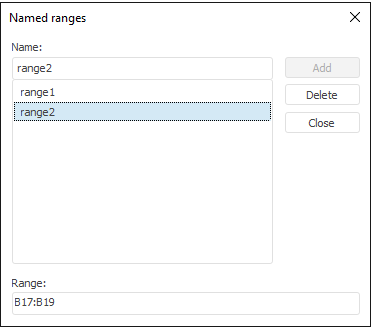
The following operations are available when working with named ranges:
When working with the report, the list of named ranges appears as a combobox in the address bar:
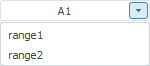
When one of the range names is selected in the list, this range is highlighted on a report sheet.
See also:
Getting Started with the Reports Tool in the Web Application | Working with Report Sheet Data | Managing Data Sources