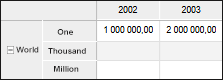
User-defined units are used to describe all indicator data when working with cubes. If it is intended to work with indicators presented in different measurement units, one can set up automatic scaling of indicator values.
Scaling of units converts the value written in one unit in the source to all other available units.
Units dictionary is added as a separate dimension.
The example of cube before enabling measurement unit scaling (units dictionary is located in rows):
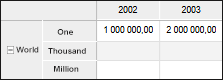
The example of cube after enabling measurement unit scaling:
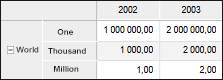
Source data is written only in the basic unit, but it is displayed for each unit respective to the scale of this unit.
Non-numeric values are duplicated for each element of units dictionary.
To correctly scale measurement units, a cube must contain dictionaries with a certain structure:
The created dictionaries must be added to the list of cube dimensions on the Dimensions page and must be selected on the Units and Indicators page. Dictionaries may be standard and MDM dictionaries.
The used data source should contain additional fields to establish connection with these dictionaries.
NOTE. To provide correct work of scaling mechanism, measurement unit identifiers in the indicators dictionary and the data source must match.
See also: