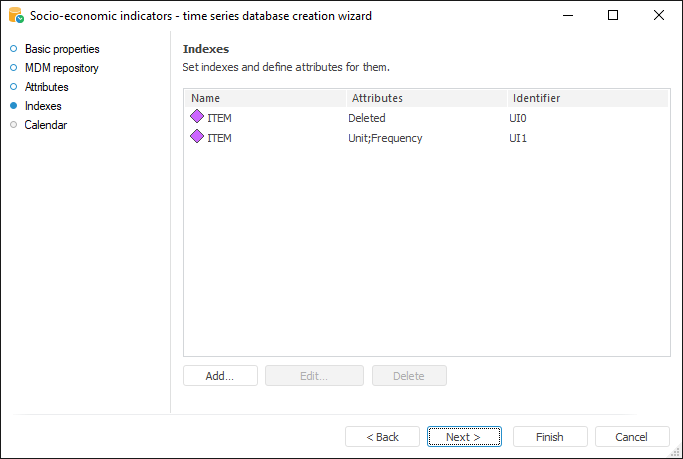
Indexing provides quick search and selection of values based on indexed fields.
To create and edit time series database indexes, use the Indexes page:
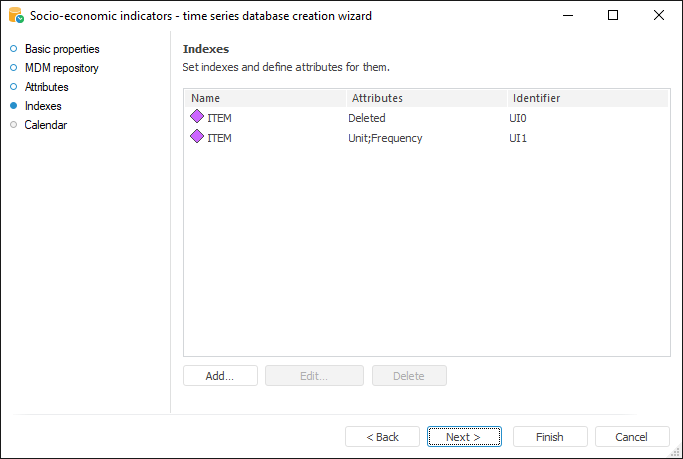
Index is created from values of one or several time series attributes.
Basic operations with indexes:
To edit index properties, use the Index Properties dialog box:
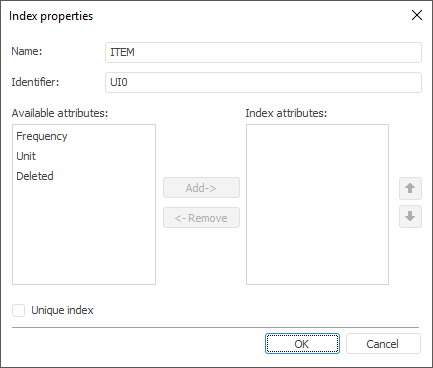
Index parameters:
Name. Enter the index name.
Identifier. Specify unique index identifier. Only Latin characters and numbers can be used.
Available Attributes. The list of series attributes available to be included in the index. The index can contain all series attributes except for attributes with the Long Text data type. The setup is available only in the desktop application.
Index Attributes. The list of attributes included in the index. If the index consists of several attributes, the search is executed by the first attribute in the list, then by the second one, and so on. Set up the list of index attributes:
To reorder attribute in the list, use the  Up and
Up and  Down buttons.
Down buttons.
To move attributes between the Available Attributes and Index Attributes lists:
Use the Add and Remove buttons.
Drag the required attribute from one list to another.
Double-click the selected attribute.
Unique Index. Selecting the checkbox makes the index unique. A unique index explicitly identifies each time series and prevents creating a time series with the same set of index attributes' values.
See also: