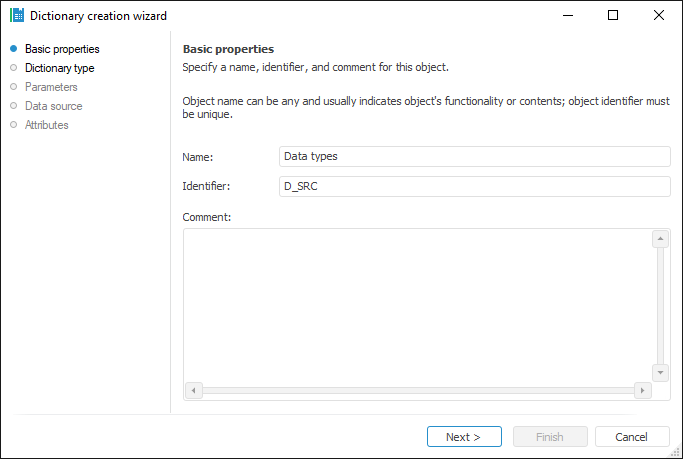
To create a dictionary in the object navigator, select the Create > Dictionary context menu item. After executing the context menu command, the dictionary creation wizard dialog box opens.
Use the Basic Properties page to specify the object standard parameters:
Name: Data types.
Identifier: D_SRC:
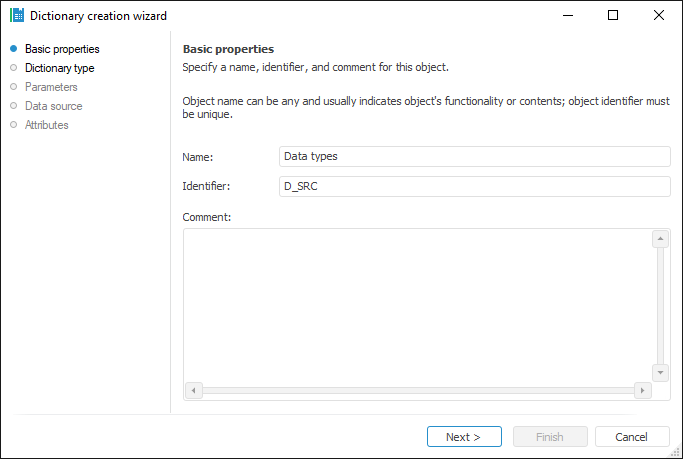
Skip the Parameters page because the dictionary is not parametric. Select the checkbox radio button next to the Table Dictionary item on the Dictionary Type page and click the More Options button.
Skip the Attributes and Sorting pages as well, all necessary settings on them are already determined.
Go to the Dictionary Structure page:
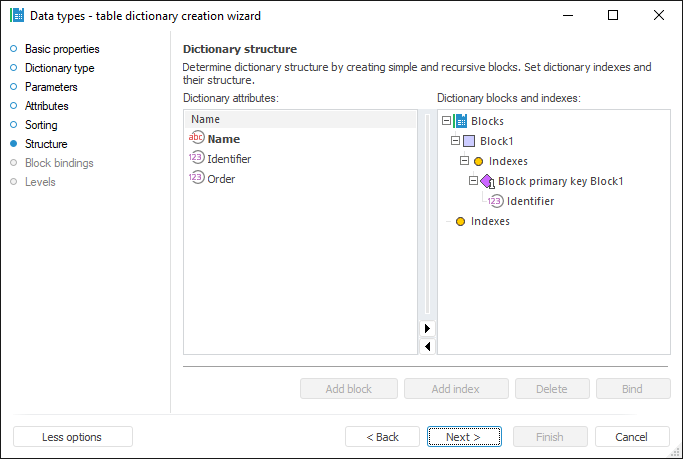
In the Dictionary Blocks and Indexes area, select Blocks and click the Add Block button. Define the following values in the opened Block Properties dialog box:
Name: Block1.
Identifier: BLOCK1.
Block type: General.
Using the Drag&Drop mechanism, drag the ID dictionary attribute from the dictionary attribute list to the Block 1 Primary Index element.
Go to the next wizard page.
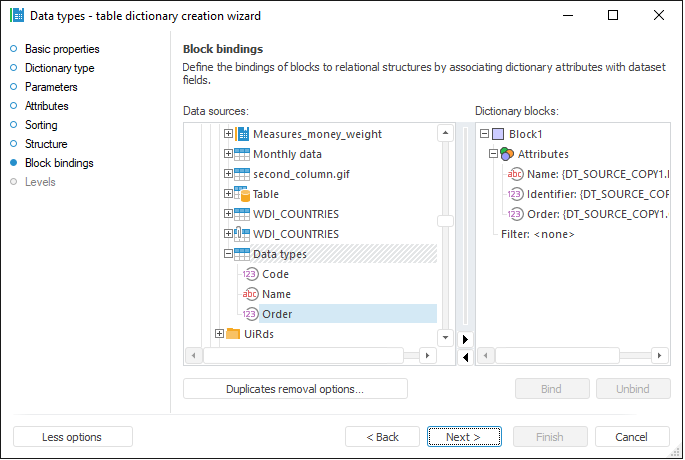
In the schema objects menu, select the Data Sources table, which fields should be linked to dictionary attributes. Bind the fields to the attributes as follows:
Bind the Code field (T_SOURCE.ID) to the Identifier attribute.
Bind the Name field (T_SOURCE.NAME) to the Name attribute.
Bind the Order field (T_SOURCE.ORDERS) to the Order attribute.
To bind the fields to the attributes, drag a field to the appropriate dictionary attribute.
Go to the last wizard page and click the Finish button. To view the created dictionary, double-click it:
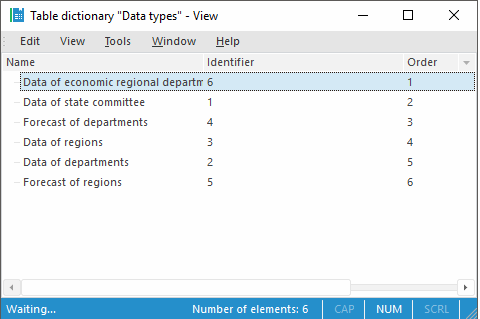
See also: