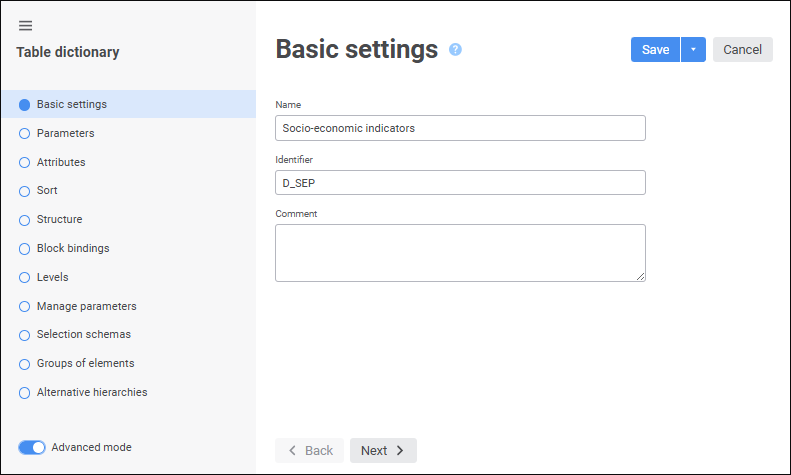
Consider the example of creating the Socio-Economic Indicators table dictionary.
To create a dictionary, select the Create > Dictionary context menu item in the object navigator. The dictionary creation wizard opens.
Set standard dictionary parameters on the Basic Properties page:
Name: Socio-economic indicators.
Identifier: D_SEP:
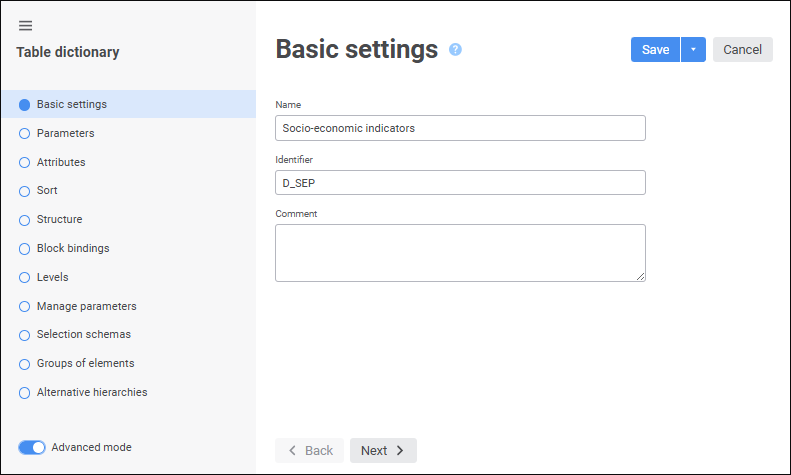
Skip the Parameters page because the dictionary is not parametric. Select the Table Dictionary radio button on the Dictionary Type page, click the More Options button and go to the Attributes page:
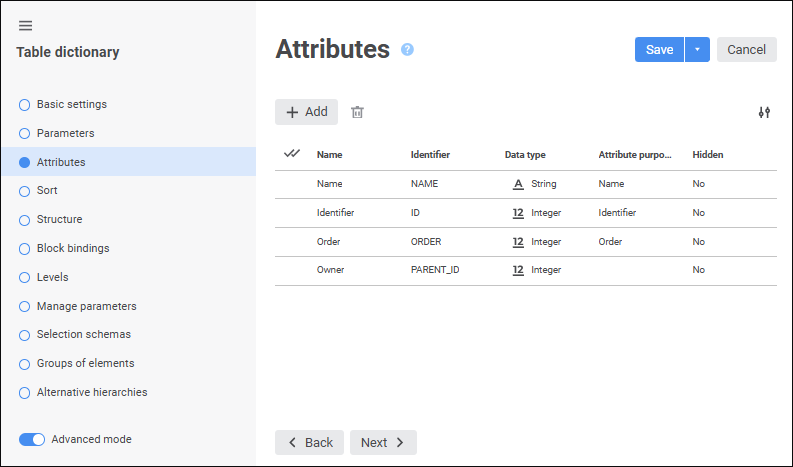
Create the following dictionary attributes:
| № | Name | Identifier | Data type | Purpose |
| 1 | Name | NAME | String | Name |
| 2 | Identifier | ID | Integer | Identifier |
| 3 | Order | ORDER | Integer | Order |
| 4 | Owner | PARENT_ID | Integer |
Dictionary attribute properties are set on the Attribute Properties side panel opened on clicking the  Add button:
Add button:
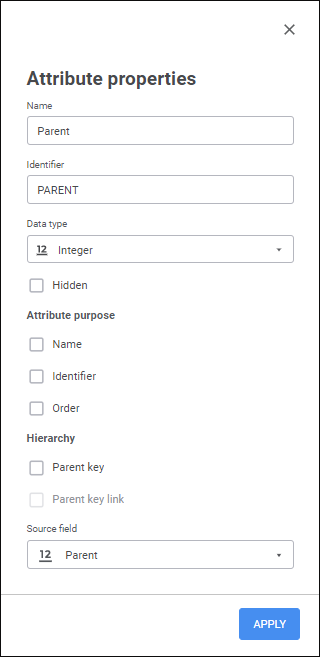
Go to the Structure page:
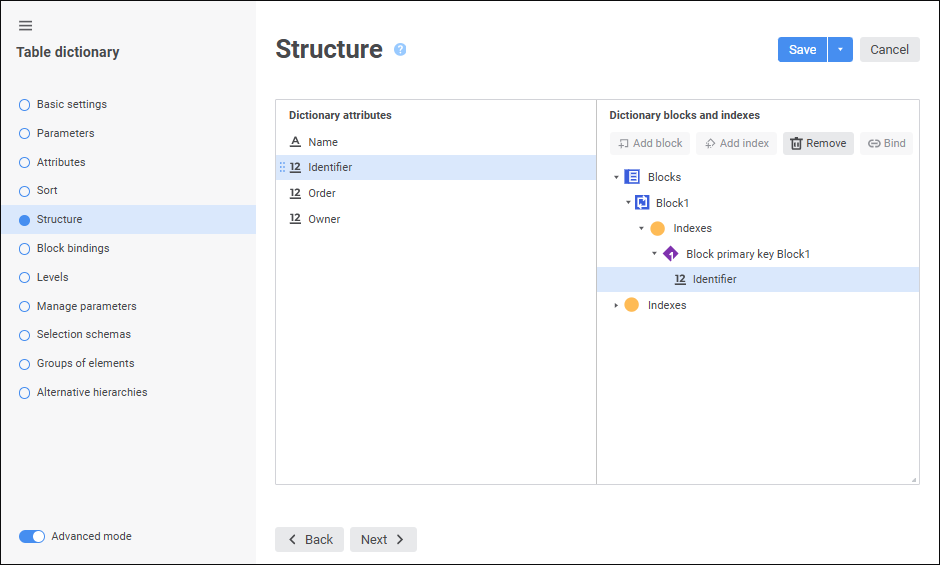
In the Dictionary Blocks and Indexes area select Blocks and click the Add Block button. Select the Recursive radio button in the dialog box that opens and click the OK button:
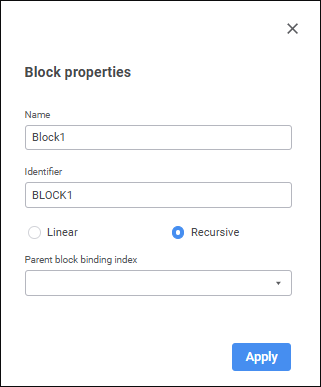
Drag the Identifier dictionary attribute from the dictionary attribute list to the Block Primary Key Block 1 element.
Go to the next wizard page to bind the blocks to a relational structure:
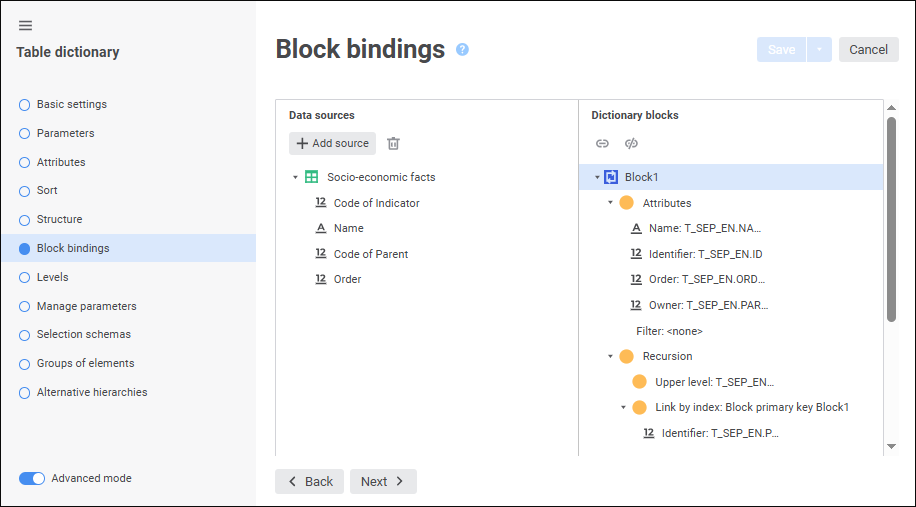
From the schema object list select the Socio-Economic Indicators Dictionary table, which fields should be linked to the dictionary attributes. Bind the fields to the attributes as follows:
Bind the Name field (T_SEP_EN.NAME) to the Name attribute.
Bind the Code of Indicator field (T_SEP_EN.ID) to the Identifier attribute.
Bind the Order field (T_SEP_EN.ORDERS) to the Order attribute.
Bind the Code of Parent field (T_SEP_EN.PARENT_ID) to the Parent attribute.
To bind the fields to the attributes, drag a field to the appropriate dictionary attribute.
To organize element hierarchy of the dictionary, set parameters in the Recursion section:
Double-click the Upper Level element and set the T_SEP_EN.PARENT_ID = 0 formula in the opened editor.
Link by index: Block Primary Key Block1.
Identifier: T_SEP_EN.PARENT_ID.
Go to the last wizard page and click the Finish button. After that the created dictionary is displayed in the object navigator. To view the created dictionary, double-click it:
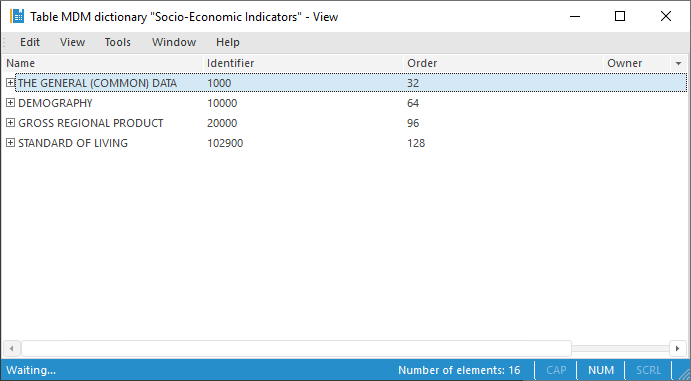
See also: