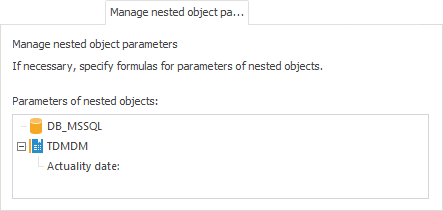
The Manage Nested Object Parameters tab is used to set up transferring values to object parameters, on which composite MDM dictionary work depends.
NOTE. Managing nested object parameters is available only in the desktop application.
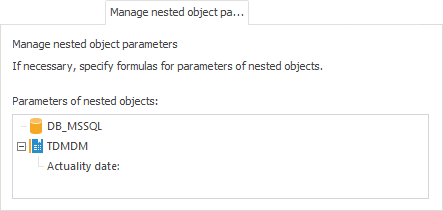
The tab displays a list of nested objects linked to dictionaries. The following options are available:
If the element does not have parameters, only its name is displayed.
If the element has parameters, the list of parameters of this object is displayed.
Parameter values are determined in the expression editor, which opens by double-clicking on the selected parameter.
See also: