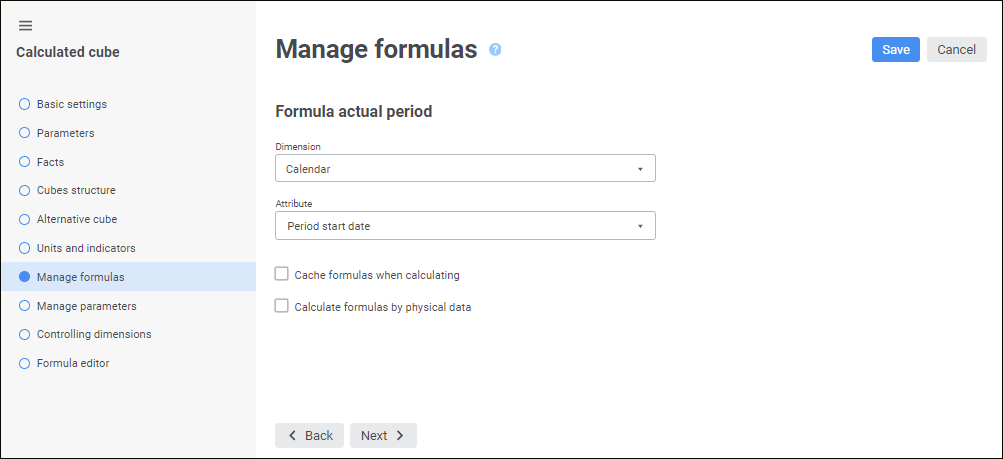
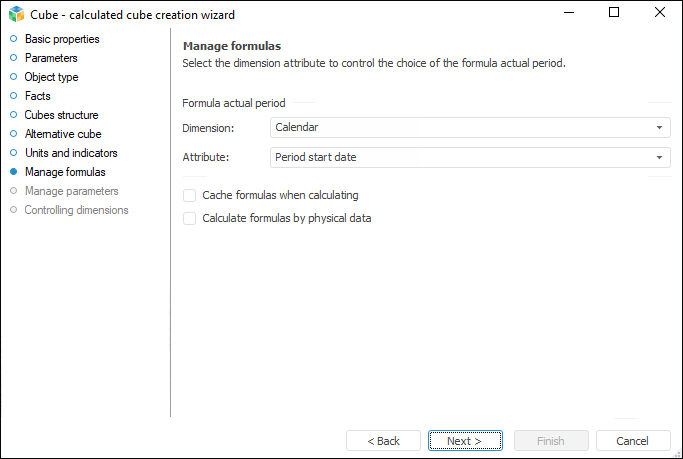
On the Manage Formulas page specify the dimension attribute that controls the formula's actual period.
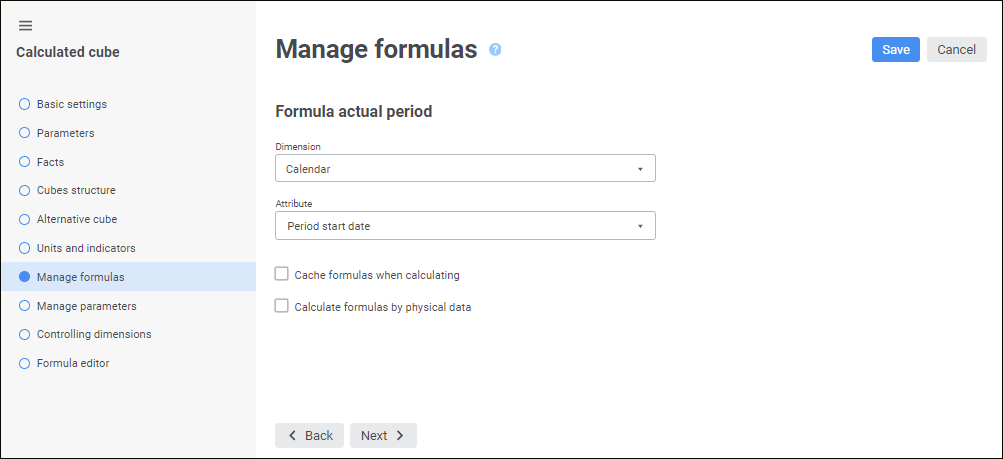
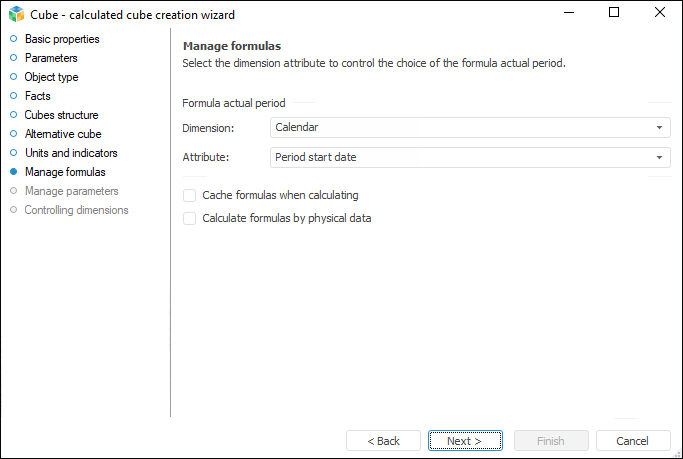
Set the parameters:
Dimension. Select in the drop-down list the dimension, which attribute will manage formula actual period selection.
Attribute. Select the controlling attribute in the drop-down list.
Cache Formulas when Calculating. Select the checkbox if formula caching is required on the first cube calculation. This speeds up further cube recalculation.
Calculate Formulas by Physical Data. Select the checkbox if formula calculation is required by physical data. This enables the user to calculate formulas not by the entire selection, but by physical data, which speeds up calculation.
When this checkbox is selected, take into account the following restriction: if a formula uses the expression, which value is shifted several points backward or forward, the values are calculated in the selection, for which the matrix contains data for selection, from which the data is shifted. That is, the value is not calculated if:
Any source matrix value after the offset is not included in the current selection.
The current selection value must be calculated from the source matrix that goes beyond the current selection.
See also: