To search for style:
Click the
 Find button on the Styles panel.
Find button on the Styles panel.Enter the name of the required style in the search string.
After executing the operations, the Styles panel displays the styles, which names contain the entered text. The search is case-insensitive and it is executed only inside styles table.
To search for style:
Click the
 Find button on the toolbar.
Find button on the toolbar.Press CTRL+F.
In the dialog box that opens enter the style name to search for:
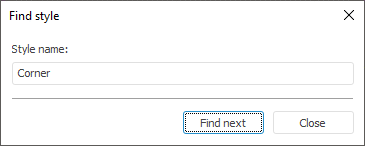
Clicking the Find Next button gets the found style focused. The search is case-insensitive and it is executed only inside styles table.