In the web application select the  About item on the side panel of the object navigator.
About item on the side panel of the object navigator.
In the desktop application select the Help > About item in the main menu of the object navigator.
To get information about the program:
In the web application select the  About item on the side panel of the object navigator.
About item on the side panel of the object navigator.
In the desktop application select the Help > About item in the main menu of the object navigator.
After executing the operation the About window opens.
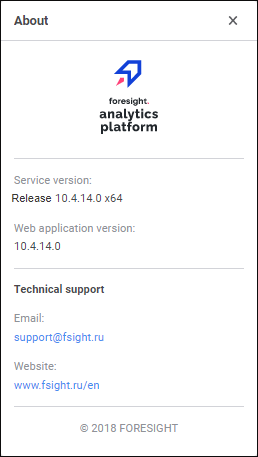
The window contains:
Service version. The version is not displayed by default. To display service version, set the GetSystemInfoExtended parameter to 1 in the settings.xml file or in the registry key [HKLM\SOFTWARE\Foresight\Foresight Analytics Platform\10.0\PP\BIS\System].
Web application version. The version is not displayed by default. To display web application version, set the showVersion field to true in the config.json file.
Contact information of FORESIGHT technical support service.
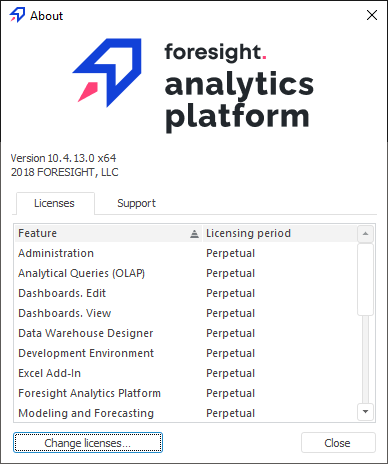
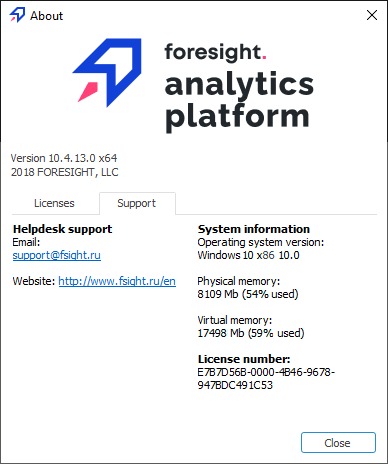
The window contains:
Desktop application version.
On the Licenses tab:
Available user licenses and their status. To change licenses, click the Change Licenses button. After this the license manager opens.
On the Support tab:
FORESIGHT technical support contact information.
System information.
Unique license number that is generated for each issued license if required. The license number can be requested by technical support on user request.
Stable release of Foresight Analytics Platform with long-term support ( LTS) is delivered once a year. This release type is indicated in the version of the service, web application, and desktop application. Releases with short-term support ( STS) are delivered twice a year. This release type is not indicated in interface. Release support times since release: LTS - 2 years and 4 months, STS - 4 months.
LTS release is highly stable and is intended for mission-critical systems and projects at the production stage. STS releases are intermediate releases that include new functionality and are recommended for projects that require quick product updates. New functionality implemented within STS releases is included in the next LTS release.
Information displaying parameters in the About window can be changed using Tuner.exe or the AboutBox DHTML component.
See also: