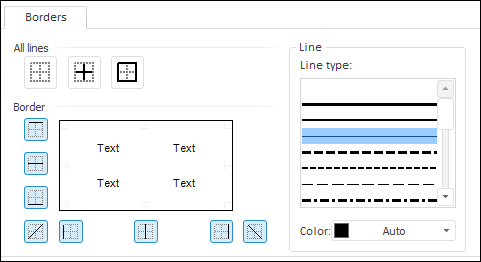
The Borders tab looks as follows:
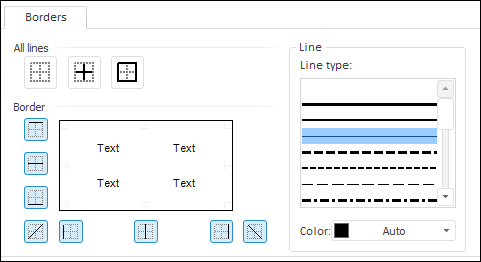
Cell formatting is applied according to formatting procedure and can be overlapped with another formatting. Features of applying special borders are listed in the Order of Applying Special Borders section.
The borders of each cell include the rectangle that limits the cell and the diagonals of this rectangle.
The borders of a rectangular cell range include cell borders included in the range and are divided into:
Outer. Vertical and horizontal borders of range cells that form the rectangle bounding the range.
Inner. Vertical and horizontal cell borders not included in outer borders.
Diagonals. Range cell diagonals.
The borders of a compound cell range include the borders of the rectangular ranges that comprise the compound range and are divided into the same groups as the borders of the rectangular range.
The All Lines and Border sections are used to set and remove borders. The appearance of the borders depends on the parameters that are defined in the Line group of elements:
All Lines. It sets the same formatting for inner and outer range borders:
![]() None. Both outer and inner borders are not displayed.
None. Both outer and inner borders are not displayed.
![]() Inner borders. All inner borders are displayed.
Inner borders. All inner borders are displayed.
![]() Outer borders. All outer borders are displayed.
Outer borders. All outer borders are displayed.
Border. Buttons of this group control displaying and formatting each border individually. When a button is pressed, the corresponding border is displayed as defined in the Line group. When a button is released, the corresponding border is removed. Available buttons:
![]() Top border.
Top border.
![]() Inner horizontal order.
Inner horizontal order.
![]() Bottom border.
Bottom border.
![]() Diagonal from bottom left corner to top right corner.
Diagonal from bottom left corner to top right corner.
![]() Left border.
Left border.
![]() Inner vertical border.
Inner vertical border.
![]() Right border.
Right border.
![]() Diagonal from top left corner to bottom right corner.
Diagonal from top left corner to bottom right corner.
Line. The line group includes the following controls:
Line Type. Select the width and the type of the border line.
Color. Select border color from the standard or advanced color palette. Click the Color box to open the standard palette; click the Other button to open the advanced palette below the standard one.
See also: