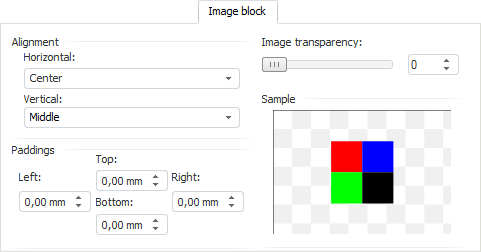
The tab is used to change object image parameters:
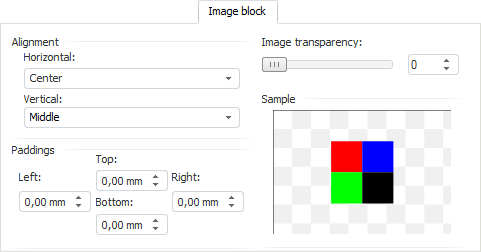
Set the parameters:
Alignment. In the corresponding drop-down lists select horizontal and vertical alignment of the image relative to object borders.
Margins. Select margins between image and object borders.
Image Transparency. Specify image transparency degree (in percents): 100% - image is transparent, 0% - image is opaque.
Sample. This area shows an image formatted in accordance with the currently selected parameters.
See also: