Setting up calculation order enables the user to order model equations according to their relationships.
To set up calculation order, click the ![]() Calculation Order button on the Calculation ribbon tab. The Calculation Order dialog box opens, which contains all model equations placed in the order of calculation:
Calculation Order button on the Calculation ribbon tab. The Calculation Order dialog box opens, which contains all model equations placed in the order of calculation:
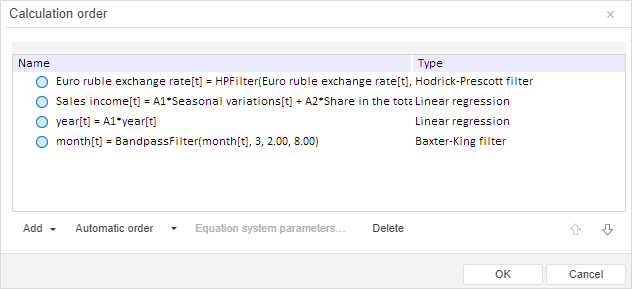
A set of equations ordered according to their calculation is a model calculation chain. Folders and equation systems are used to structure a calculation chain.
 Change the order of elements in calculation chain
Change the order of elements in calculation chain
 Automatic creation of calculation chain
Automatic creation of calculation chain
 Rename equation folder or equation system
Rename equation folder or equation system
 Remove elements from calculation chain
Remove elements from calculation chain
See also: