 To display the tab
To display the tabTo set up equation calculation periods, use the Calculation Periods side panel tab.
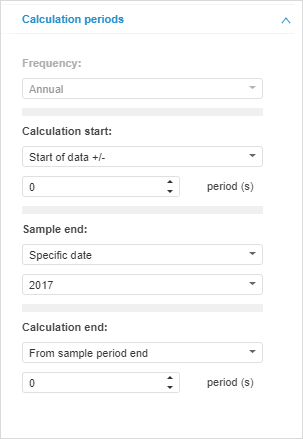
Calculation period parameters:
Frequency. It shows the frequency, by which the equation is calculated.
Calculation Start. Start point of the sample period. Select the method of calculating the period start date in the drop-down list:
Start of Data +/-. The date is equal to the first actual date of the input series plus the number of periods specified in the corresponding value editor.
Specific Date. Default. The date is specified in the corresponding date editor.
Today +/-. The date is equal to the current date plus the number of periods specified in the corresponding value editor.
From Sample Period End. The start date of the sample period is equal to the end date of the sample period minus the number of periods specified in the corresponding value editor.
From Model Periods. The equation sample start date is equal to the model sample start date plus the number of periods specified in the corresponding value editor.
Sample End. Sample period end date. Select the method of calculating the period end date in the drop-down list:
End of Data +/-. The date is equal to the last actual date of the input series plus the number of periods specified in the corresponding value editor.
Specific Date. Default. The date is specified in the corresponding date editor.
Today +/-. The date is equal to the current date plus the number of periods specified in the corresponding value editor.
From Sample Period Start. The sample period end date is equal to the sample period start date plus the number of periods specified in the corresponding value editor.
From Model Periods. The equation sample end date is equal to the model sample end date plus the number of periods specified in the corresponding value editor.
Calculation End. End point of the forecasting series. Select the date calculation method in the drop-down list:
End of Data +/-. The date is equal to the last actual date of the input series plus the number of periods specified in the corresponding value editor.
Specific Date. Default. The date is specified in the corresponding date editor.
From Sample Period End. The forecasting period end date is equal to the sample period end date plus the number of periods specified in the corresponding value editor.
Today +/-. The date is equal to the current date plus the number of periods specified in the corresponding value editor.
From Model Periods. The equation forecasting series end date is equal to the model forecasting series end date plus the number of periods specified in the corresponding value editor.
NOTE. If the Today +/- method is used to calculate the date, sample end date and forecast end date are offset to the period end. It is relevant for monthly frequency and higher.
For example, sample end date is April 2012, and calculation end date is equal to the sample end date. Thus, on calculating the equation the calculation end date is 30.04.2012.
See also:
Side Panel | Working with Equations