 To display the tab
To display the tabTo set up parameters of autofit of coefficient values in the Exponential Smoothing equation, use the Parameters Autofit side panel tab.
The tab contains groups: the Fitting Method, the Fitting Criterion and the group, the view and the name of which depends on the selected method of coefficient values selection.
The Fitting Method group determines the method of coefficients values selection in use:
Grid Search.
Best Trial Method.
The Fitting Criterion group determines the criterion, according to which coefficient values are selected:
Summed Squared Deviations of Predicted Values at Each Identification Point.
Absolute Value of Mean Error.
Mean Absolute Error.
Sum of Squared Residuals.
Values autofit options, if the Grid Search search method is used:
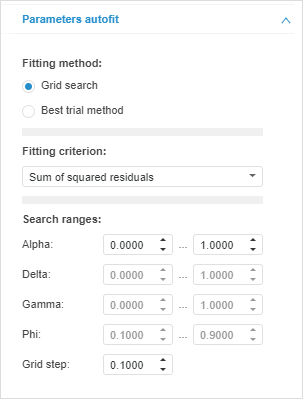
The Search Ranges group determines the ranges, within which the method finds values of the coefficients Alpha, Delta, Gamma, Phi. Use appropriate value editors to set the search range, taking into account the constraints:
The lower bound (first value editor) has a minimum value of 0 and maximum value of 1.
The upper bound (second value editor) has a minimum value equal to the value of the lower bound and a maximum value of 1.
The availability of the coefficient values' search range depends on the seasonal effect and growth model. If the coefficient value is set manually, the interval editing is not available.
The Grid Step parameter determines the interval of grid search.
Values autofit options, if the Best Trial Method search method is used:
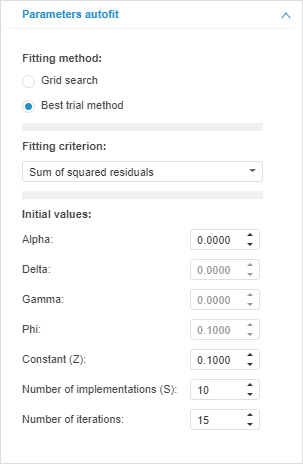
The Initial Values group determines:
Alpha. Delta. Gamma. Phi. Set initial values to find coefficient values in appropriate value editors. The availability of editors depends on the seasonal effect and growth model. If the coefficient value is set manually, editing is also unavailable.
Constant (Z). Real value of the constant used in the best trial method.
Number of Implementations (S). Number of coefficient implementations.
Number of Iterations. Maximum number of iterations, in which the value is to be found.
See also: