 To display the tab
To display the tabTo run diagnostic tests for a linear regression model, use the Diagnostic Tests tab on the results panel.
To run tests, select the output variable or one of the links in the linear regression equation. Calculation results are shown on the Diagnostic Tests tab on the results panel.
The example of the tab:
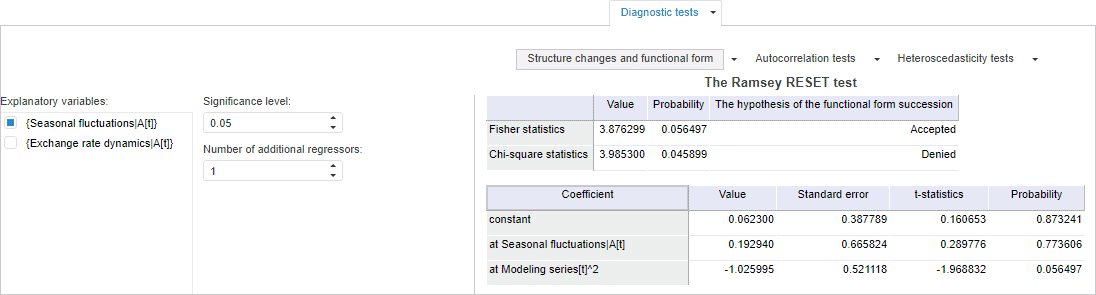
The tab contains parameters and results of test calculation.
The parameters and results depend on the selected test. To select the test, use elements at the top of the tab:

All diagnostic tests are divided into several groups. Each group has a corresponding radio button and a button that opens the menu containing the list of tests included into this group. Select the required test in the menu to calculate it and view results.
Available diagnostic tests:
Structural changes and functional form:
Autocorrelation tests:
Heteroscedasticity tests:
TIP. To calculate diagnostic tests using the R methods, select the Use R on Calculating Descriptive Statistics checkbox on the Calculation tab in the Parameters dialog box. The feature is available for all tests except from the White test if Foresight Analytics Platform has R package connected. For details see the How to Set Up Integration with R? section.
See also: