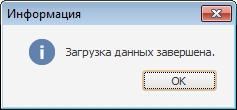
InformationBox(Message: String; [ParentWindow: IWin32Window = Null]);
Message. The message to be displayed in the confirmation box.
ParentWindow. The parent window, for which the dialog box opens modally. The Null value is passed by default, the dialog box opens modally for the current window.
The InformationBox method opens a standard information dialog box.
It is used only in the desktop application.
The dialog box contains only the OK button and looks as follows:
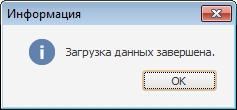
Executing the example requires a form and a button named Button1 on the form.
Sub Button1OnClick(Sender: Object; Args: IMouseEventArgs);
Begin
WinApplication.InformationBox("Data loading completed.");
End Sub Button1OnClick;
Clicking the button displays the information dialog box.
See also: