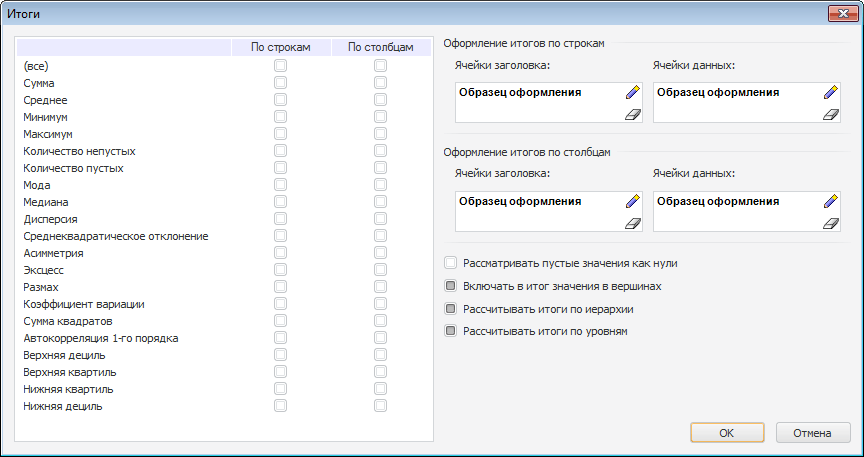
It opens a special dialog box that is used to set up totals.
Command parameters are passed in the Data property. Executing the command requires to specify the following value in this property:
| Value type | Description |
| IEaxAnalyzer | The express report, for which it is necessary to open totals setup dialog box. |
The command can be used only for express reports.
When the command is executed, the special dialog box that is used to set up totals opens:
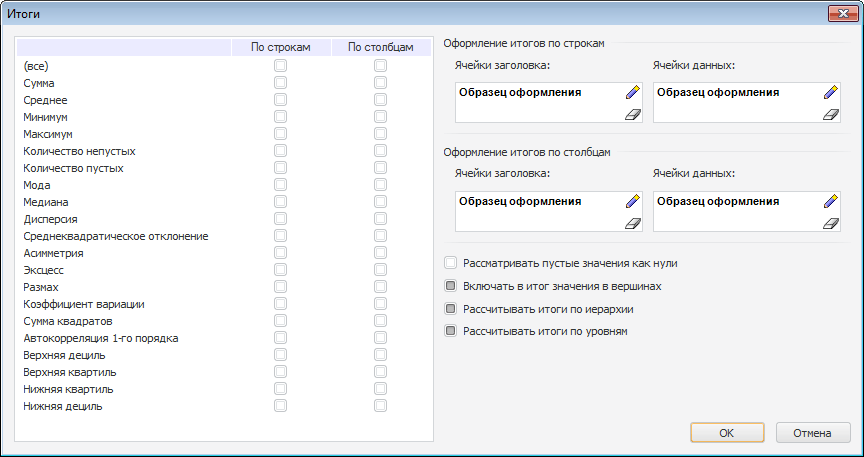
The dialog box can be used to determine types of totals, which are calculated by rows or columns, to set formatting of cells with totals data and for totals headers, and to determine additional parameters of totals calculation. All settings are similar to those, which can be done on the tab of the Totals side panel in express report.
Executing the command shows logical True if the OK button is clicked, and logical False if the Cancel button is clicked.
Executing the example requires a form with the Button1 button, the TabSheetBox component, and the UiErAnalyzer component named UiErAnalyzer1, which is used as a data source for the TabSheetBox component.
Sub Button1OnClick(Sender: Object; Args: IMouseEventArgs);
Var
Target: IUiCommandTarget;
Context: IUiCommandExecutionContext;
Begin
Target := WinApplication.Instance.GetPluginTarget("Express");
Context := Target.CreateExecutionContext;
Context.Data := UiErAnalyzer1.ErAnalyzer;
Target.Execute("TotalsSetup", Context);
End Sub Button1OnClick;
Clicking the button opens a standard dialog box that is used to set up totals of the express report set in UiErAnalyzer1.
See also: