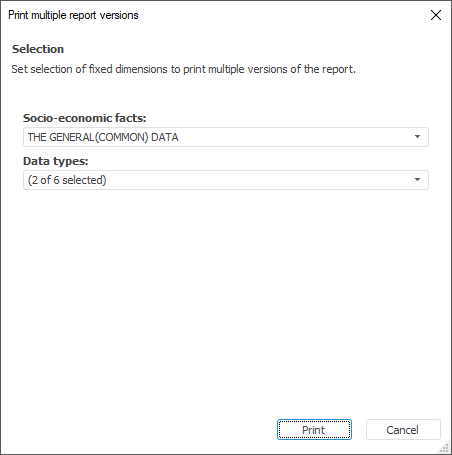
Tool interfaces in the web application and in the desktop application are identical, and differences in functionality are given in appropiate commments.
Batch print is printing of multiple report versions. Report versions are generated according to the selection of fixed dimensions.
Batch print is only available in the desktop application.
To batch print a report, select the Report > Print > Batch Print main menu item. The dialog box opens for printing multiple report versions:
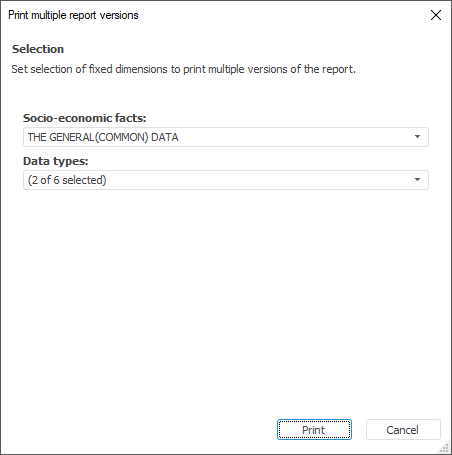
In the dialog box set selection of fixed dimensions used for printing and click the Print button. The dialog box opens, in which the user can choose print options and a printer.
See also: