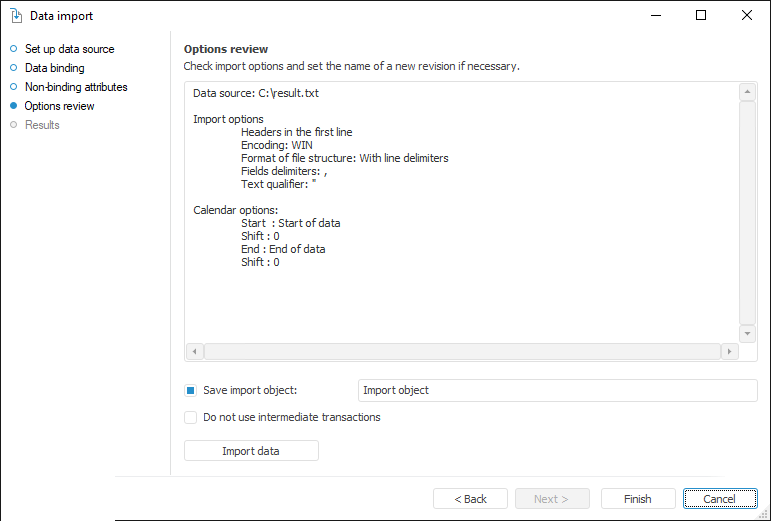
Tool interfaces in the web application and in the desktop application are identical, and differences in functionality are given in appropiate commments.
The Options Review page displays the specified settings and is used for data import.
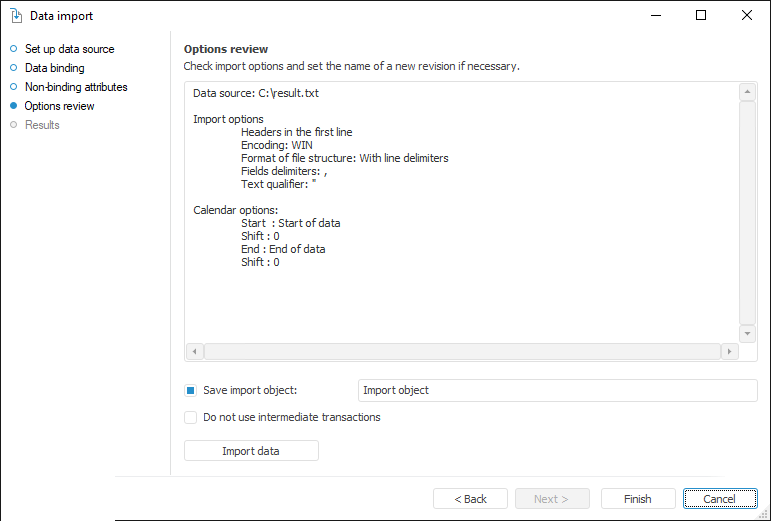
To save the current import object, select the Save the Import Object checkbox and specify its name in the appropriate box.
NOTE. If the existing import object is used, it is rewritten, not recreated.
To import as part of one transaction, select the Do Not Use Intermediate Transactions checkbox. It will help to avoid the situation when user get incomplete data retrieved from time series database during import. It is recommended to use if several users are working with time series database at the same time.
To start data import, click the Import Data button. After data import is finished the Results page opens.
See also: