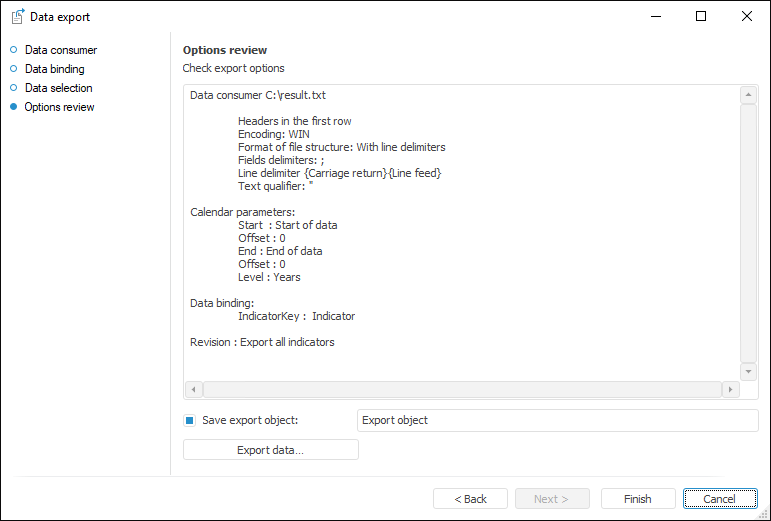
Tool interfaces in the web application and in the desktop application are identical, and differences in functionality are given in appropiate commments.
The Options Review page shows specified settings and is used to perform data export.
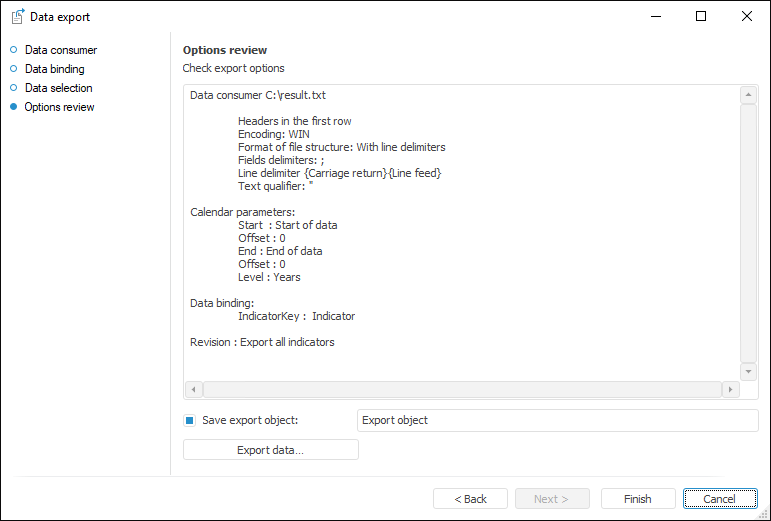
To save the current export object, select the Save Export Object checkbox and specify its name in the corresponding box.
NOTE. If the existing export object is used, it is rewritten, not recreated.
To start data export click the Export Data button. If any errors occur during the export process, the appropriate message will be displayed.
Finish data export and click the Finish button to close the Data Export object.
See also: