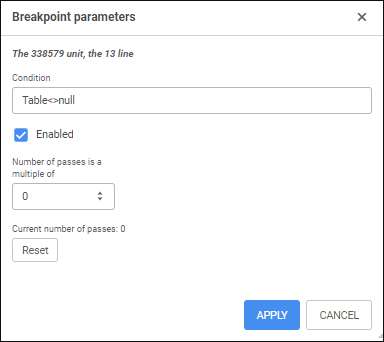
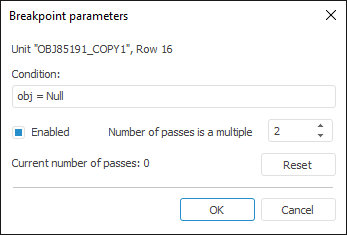
The Breakpoint Parameters dialog box can be opened by right-clicking the set breakpoint and looks as follows.
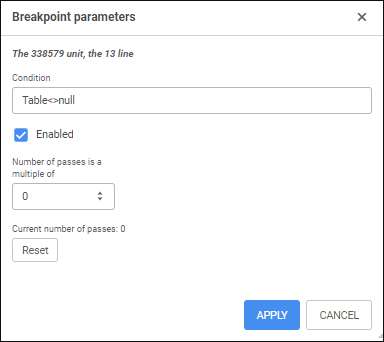
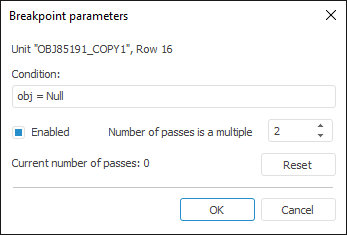
The following attributes can be determined in the Breakpoint Parameters dialog box:
Condition. Any Fore language logical expression, for which a True value stops execution at this point.
Enabled. It determines whether the breakpoint is enabled.
Number of Passes is a Multiple of. It determines how many times a breakpoint must be passed before execution stops. The 0 value is set by default, execution of the program stops each time a breakpoint is reached. If some value is set, executing breaks on each pass that is a multiple of the specified number.
Current Number of Passes. The number of passes (analysis) through the program text by the compiler.
Reset. The button resets the number of passes of the current program to zero.
All breakpoints are displayed in a separate window during application debugging.
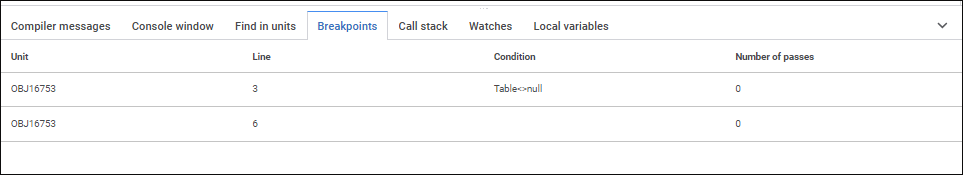
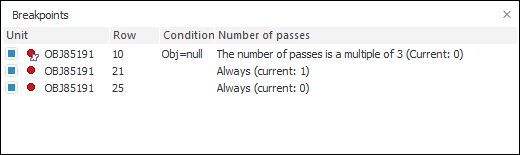
The list of breakpoints toggled in the currently opened macros is displayed in this window. The window contains a table, which displays:
Unit. Identifier of the development environment object under debugging where the breakpoint is toggled.
Line. Number of the line where the breakpoint is toggled.
Condition. A condition, on execution of which code execution is stopped.
Number of Passes. The number of passes in the code line, at which the breakpoint is toggled.
To exclude breakpoints from debugging process (without resetting their parameters), use checkboxes in the Unit column. This checkbox also changes status of the Enabled checkbox in breakpoint parameters. Excluded breakpoints are ignored, code in these breakpoints is executed without stopping debugging process. The area of the Breakpoints window contains a context menu that enables the user to manage points list and set up parameters. Multiple selection is also available, in this case they can be deleted or status of the checkbox can be changed.
See also: