 Open the window
Open the windowThis window displays a tree-type structure including all types, classes, properties, methods, global variables and global procedures that have been defined in the current assembly.
After the code inspector opens, the object, which body contains the cursor, gets focused.
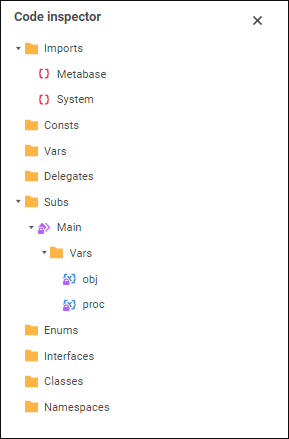
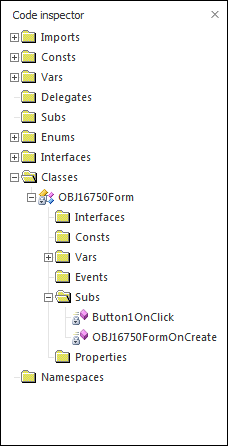
Use this window to switch between various code elements. By double-clicking any element you automatically go to the appropriate position in the macro window.
The following elements are displayed in the code inspector window:
Imports. The list of unit names used in the current macro.
Consts. The list of constant names used in the current macro.
Vars. The list of variable names used in the current macro.
Subs. The list of procedure names used in the current macro.
Enums. The list of enumeration names used in the current macro.
Interfaces. The list of interface names used in the current macro.
Classes. The list of classes (names and structures) used in the current macro.
Namespaces. The list of namespaces (names and structures) used in the current macro.
See also: