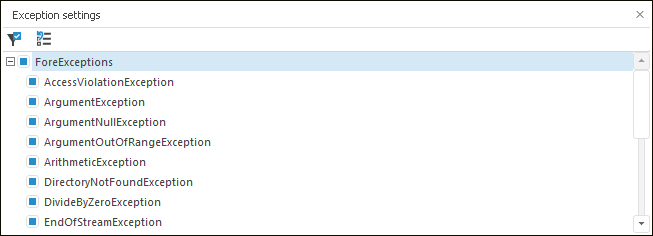
The Exception Settings window is used to select the exceptions, which occurring will cause to stop program execution and turn to the debugging mode:
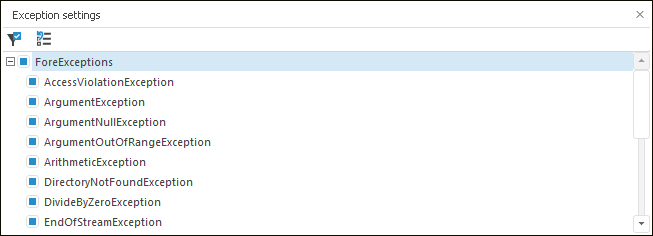
NOTE. The dialog box is available only in the desktop application.
All possible exception types are tracked by default. To enable or disable tracking of any exceptions, use the radio button next to the exception name. Available exceptions are described in the System Classes of Exceptions subsection. The  button is used to filter the tree and to display only the exceptions kept in the list of tracked ones. The
button is used to filter the tree and to display only the exceptions kept in the list of tracked ones. The  button is used to select all available exception types.
button is used to select all available exception types.
To stop the program in case of any exception, on the Execution tab in the development environment settings select the Pause Execution on Exception checkbox.
See also: