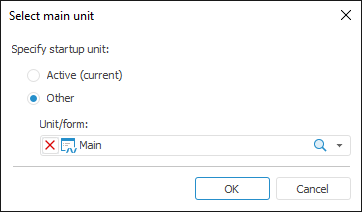
To select main unit in the desktop application, select the Debug > Select Main Unit/Form main menu item:
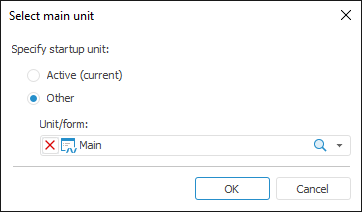
In this dialog box select the radio button, which determines which object will be started in the development environment. This option applies only if the object is started from the development environment in the debugging mode.
The following options are available:
Active (current). Active object is started.
Other. Use the drop-down list to select a unit/form to run. Selecting the Debug > Run main menu item always starts the specified object regardless of the currently active object.
See also: