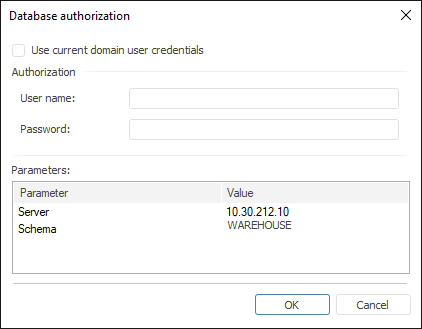
The configuration file of the task scheduler may contain an explicitly defined method of repository authorization. There are several authorization methods:
Explicitly define the user name and password in the configuration file.
Request the user name and password in a dialog box.
When the user name and password are requested, the following dialog box opens:
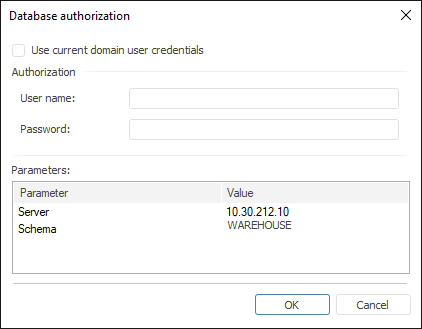
The following settings are available in the dialog box:
Use Current Domain User Credentials. If the checkbox is selected, the repository is accessed using the account of the domain user who started the scheduler. If the checkbox is deselected, password authorization is used.
NOTE. The checkbox is available, if the parameter value is specified in configuration file: <Credentials Authentication="0"/>.
Authorization. The authorization parameters group is used to determine user and password for password authorization.
Parameters. The table shows the data of the repository, to which the user connects.
NOTE. The Database Authorization dialog box can be opened several times if a configuration file indicates several repositories.
If the configuration file of the task scheduler determines whether to request user name and password for authorization on outgoing mail server, the authorization dialog box opens.
See also: