Click the  Conditional Formatting ribbon button:
Conditional Formatting ribbon button:
To quickly set up conditional formatting:
Click the  Conditional Formatting ribbon button:
Conditional Formatting ribbon button:
On the Home tab, on the Designer tab, on the Format tab in the Analytical Queries (OLAP) tool.
On the Home tab, on the Format tab in the Reports tool.
NOTE. When working with the Reports tool, if conditional formatting is set up using the Home ribbon tab, it is applied to the report sheet, and if it is set up using the Format tab, it is applied to the table.
Conditional formatting setup in the Reports tool is available only in the desktop application.
On the Designer tab, on the Format tab in the Analytical Queries tool.
On the Table tab in the Time Series Analysis tool.
Conditional formatting will be applied for the selected table element.
Select one of the conditional formatting options in th drop-down menu of the  Conditional Formatting button:
Conditional Formatting button:
Color scales:
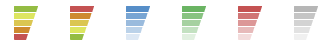
Histograms:

Icons:
![]()
See also:
Conditional Formatting | Advanced Conditional Formatting Setup