Click the ![]() Transform Data button on the Data ribbon tab.
Transform Data button on the Data ribbon tab.
In the drop-down menu of the button select one of available transformation options for rows or columns:
Data transformation is an operation that enables the user to present table data in various formats.
NOTE. Data transformation is not available in the Reports tool.
To transform the selected data:
Click the ![]() Transform Data button on the Data ribbon tab.
Transform Data button on the Data ribbon tab.
In the drop-down menu of the button select one of available transformation options for rows or columns:
Growth, %. Value change is displayed as percentage.
Rate of Change, %. Rate of change is displayed.
Change. Difference between the current and the previous values is displayed.
Share, %. Share of the cell value from the sum of entire row or column values is displayed.
Share by Entire Table, %. Share of the cell value from the sum of entire table values is displayed.
Table source data:
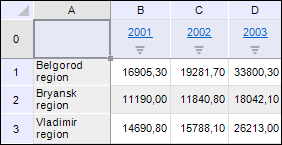
Data after the Growth by Rows, % transformation:
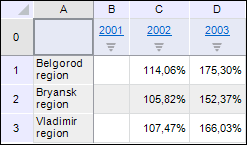
To cancel data transformation, select the Reset item in the drop-down menu of the ![]() Transform Data button on the Data ribbon tab.
Transform Data button on the Data ribbon tab.
See also: