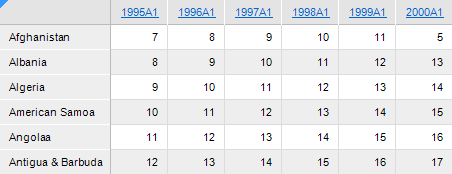
The ITabSearch interface is used to search the data.
The example of data search in regular report with the REPORT_TAB identifier is given. The report contains analytical data area. The search results are displayed in the console window.
Consider that the REPORT_TAB report has following analytical data area:
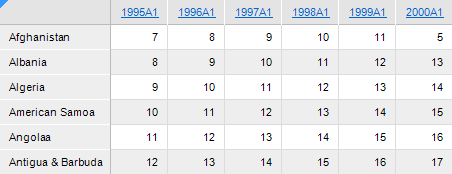
The console window displays following results:
The search of the 12 text is made by all table cells
Address: found text
F2: 12
E3: 12
D4: 12
C5: 12
B6: 12
Search the 1 text in the fourth table column
Address: found text
E0: 1998A1
E1: 10
E2: 11
E3: 12
E4: 13
E5: 14
E6: 15
Search the 0 text in the third table row
Address: found text
D2: 10
Executing the example requires to add links to the Metabase, Report, Tab assemblies.
// Search procedure
Sub Search;
Var
mb: IMetabase;
Report: IPrxReport;
Table: ITabSheet;
CellSearch: ITabCellSearch;
Result: ITabSearchResult;
RowSearch: ITabRowSearch;
ColumnSearch: ITabColumnSearch;
Begin
// Get current repository
mb := MetabaseClass.Active;
// Get regular report
Report := mb.ItemById("REPORT_TAB").Bind As IPrxReport;
// Get table
Table := (Report.ActiveSheet As IPrxTable).TabSheet;
// Create an object to search by all cells
CellSearch := Table.CreateCellSearch;
// Set data search range
CellSearch.Range := Table.Regions.Item(0).Range;
// Determine to not take into account case during the search
CellSearch.CaseSensitive := False;
// Determine search direction: by rows
CellSearch.Direction := TabCellSearchDirection.Rows;
// Determine that search is made by word part
CellSearch.WholeWordsOnly := False;
// Determine that search is made by cell text
CellSearch.Target := TabCellSearchTarget.Text;
// Set search text
CellSearch.Text := "12";
// Search
Result := CellSearch.Execute;
// Display results to the console window
Debug.WriteLine("Search the 12 text by all table cells");
PrintResult(Result);
// Create an object to search by rows
RowSearch := Table.CreateRowSearch;
// Set search condition: search in the fourth column of the 1 text part with case insensitivity
RowSearch.AddCondition(4, "1", False, False);
// Search
Result := RowSearch.Execute;
// Display results to the console window
Debug.WriteLine("Search of the 1 text in the fourth table column");
PrintResult(Result);
// Create object to search by columns
ColumnSearch := Table.CreateColumnSearch;
// Set search condition: search in the third rowof a part of the 0 text with case insensivity
ColumnSearch.AddCondition(3, "0", False, False);
// Search
Result := ColumnSearch.Execute;
// Display results to the console window
Debug.WriteLine("Search of the 0 text in the third row of the table");
PrintResult(Result);
End Sub Search;
// Procedure to display search results
Sub PrintResult(Result: ITabSearchResult);
Var
Range: ITabRange;
Begin
If Result <> Null
Then
Debug.WriteLine(" Address: found text");
Repeat
Range := Result.Range;
Debug.WriteLine(" " + Range.Address + ": " + Range.Text);
If Not Result.Next Then
Break;
End If;
Until False;
Else
Debug.WriteLine(" Text that satisfies search conditions is not found");
End If;
End Sub PrintResult;
See also: