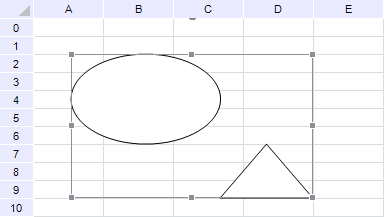
The ITabObjects interface is used to work with table objects.
The example of two shapes adding and grouping in regular report with the REPORT_TAB identifier is given.
Ellipse and triangle will be added and then they will be grouped. As a result the table looks as follows:
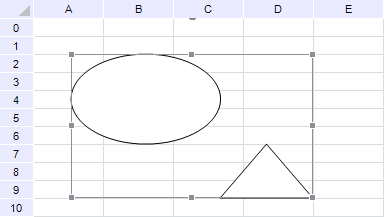
Executing the example requires to add links to the Drawing, Metabase, Report, Tab system assemblies.
Sub Objects;
Var
mb: IMetabase;
Report: IPrxReport;
Table: ITabSheet;
Objs: ITabObjects;
Obj, Obj1: ITabObject;
Placement: IGxRectF;
Begin
// Get current repository
mb := MetabaseClass.Active;
// Get regular report
Report := mb.ItemById("REPORT_TAB").Edit As IPrxReport;
// Get table
Table := (Report.ActiveSheet As IPrxTable).TabSheet;
// Get report objects collection
Objs := Table.Objects;
// Clear collection
Objs.Clear;
// Set first object layout
Placement := New GxRectF.Create(10, 10, 50, 35);
// Add first object in collection
Obj := Objs.Add("PrxShape", Placement);
// Set text of the tooltip for the first object
Obj.Tooltip := "Ellipse";
// Set type of the first object - ellipse
(Obj As iprxShape).Type := PrxShapeType.Ellipse;
// Set layout of the second object
Placement := New GxRectF.Create(50, 35, 75, 50);
// Add the second object in collection
Obj1 := Objs.Add("PrxShape", Placement);
// Set text of the tooltip for the second object
Obj1.Tooltip := "Triangle";
// Set type of the second object - triangle
(Obj1 As iprxShape).Type := PrxShapeType.Triangle;
// Select both objects
Obj.Select_;
Obj1.Select_;
// Merge selected objects in group
Objs.GroupSelected;
// Save changes
(Report As IMetabaseObject).Save;
End Sub Objects;
See also: