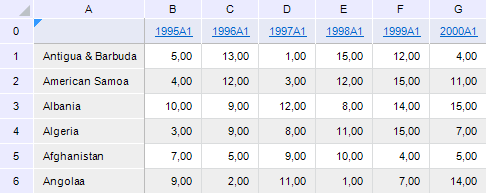
The ITabCustomSort interface is used to work with objects in the table.
The example is given for setting of descending sorting by the C column in a regular report with the REPORT_TAB identifier. The report contains analytical data area.
As a result the table looks as follows:
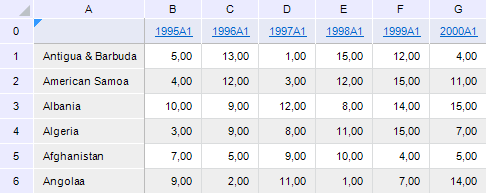
Executing the example requires to add links to the Metabase, Report, Tab assemblies.
Sub TableView;
Var
mb: IMetabase;
Report: IPrxReport;
Table: ITabSheet;
CustomSort: ITabCustomSort;
Sort: ITabCustomSortItem;
Begin
// Get current repository
mb := MetabaseClass.Active;
// Get regular report
Report := mb.ItemById("REPORT_TAB").Edit As IPrxReport;
// Get table
Table := (Report.ActiveSheet As IPrxTable).TabSheet;
// Get sorting parameters
CustomSort := Table.CustomSort;
// Clear current sorting settings
CustomSort.Clear;
// Set sorting range
CustomSort.Range := Table.Regions.Item(0).Range;
// Set that sorting is made by the C column
CustomSort.Add(Table.ColumnIndex("C"));
// Set sorting parameters
Sort := CustomSort.Item(0);
// Determine that sorting is descending
Sort.Direction := TabCustomSortDirection.Descending;
// Set that numeric values are sorted
Sort.Type := TabCustomSortType.Value;
// Process sorting
CustomSort.Sort;
// Save changes
(Report As IMetabaseObject).Save;
End Sub TableView;
See also: