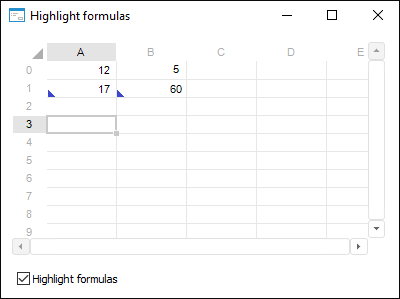
HighlightFormulas: Boolean;
The HighlightFormulas property determines whether the table cells with formulas are highlighted.
Cells with formulas are highlighted if the True value is set for the property. The highlights is the blue triangle in the bottom left corner of a cell. The False value is set by default that means that the cells with formulas are not highlighted.
Executing the example requires to create a form and locate the following components on it:
TabSheetBox with the TabSheetBox1 name.
CheckBox with the CheckBox1 name.
UiTabSheet with the UiTabSheet1 name. The UiTabSheet component is the data source for the TabSheetBox component.
Enable the link to the Tab system assembly.
Add event handler to check or uncheck:
Sub CheckBox1OnChange(Sender: Object; Args: IEventArgs);
Begin
UiTabSheet1.TabSheet.View.HighlightFormulas := CheckBox1.Checked;
End Sub CheckBox1OnChange;
After executing the example checked cells, containing formulas, are highlighted..
On the picture below the A0 and B0 cells contains simple values and the A1 and B1 cells contains A0+B0 and A0*B0 formulas. The A1 and B1 cells are highlighted:
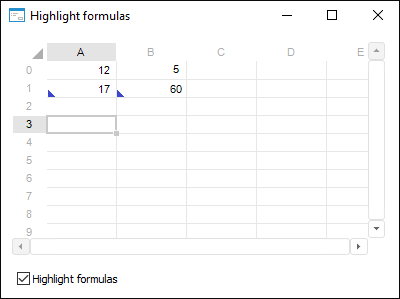
See also: