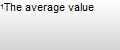
BackgroundBrush: IGxBrush;
The BackgroundBrush property determines a brush that is used to fill the footnote panel background.
The instance of one of the following classes can be specified as the property value:
GxHatchBrush. Hatch brush with specified color
GxLinearGradientBrush. Linear gradient brush
GxSolidBrush. Solid color fill brush.
GxTextureBrush. Texture brush using any image as a background.
Footnote panel is used in various tools of Foresight Analytics Platform, the following properties give access to its settings:
IEaxGrid.FootnotePanelOptions. Footnote panel in express report
IPrxReportOptions.FootnotePanelOptions. Footnote panel in regular report.
The footnote panel also implements the TabFootnotesBox development environment component.
Executing the example requires a form with the Button1 button, the UiTabSheet component named UiTabSheet1 and the TabFootnotesBox component for which UiTabSheet1 is set as a data source. Add a link to the Drawing system assembly.
Sub Button1OnClick(Sender: Object; Args: IMouseEventArgs);
Var
TabSheet: ITabSheet;
Footnotes: ITabFootnotes;
Footnote: ITabFootnote;
Begin
TabSheet := UiTabSheet1.TabSheet;
Footnotes := TabSheet.Footnotes;
//Gradient from white to azure down the component
Footnotes.BackgroundBrush := New GxLinearGradientBrush.Create(
GxColor.FromKnownColor(GxKnownColor.White),
GxColor.FromKnownColor(GxKnownColor.DarkGray),
90);
//New footnote
Footnote := Footnotes.Add(0, 0);
Footnote.Text := "Average value";
End Sub Button1OnClick;
Clicking the button adds one footnote to the collection of table footnotes and gradient background will be set for footnote panel. The TabFootnotesBox component will looks as follows:
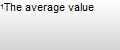
See also: