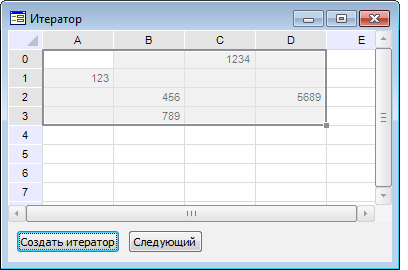
Next: Boolean;
The Next method moves the next element of iterator.
First call of the method performs the transfer to the first element of iterator.
Executing the example requires to create a form and locate the following components on it:
TabSheetBox with the TabSheetBox1 name.
UiTabSheet with the UiTabSheet1 name. The UiTabSheet component is the data source for the TabSheetBox component.
The Button components with the Button1 and Button2 names.
Enable the link to the Tab system assembly.
Add the Button1 and Button2 click event handlers:
Class ITERATORForm: Form
TabSheetBox1: TabSheetBox;
UiTabSheet1: UiTabSheet;
Button1: Button;
Button2: Button;
iter : ITabCellIterator;
tab : ITabSheet;
Sub Button1OnClick(Sender: Object; Args: IMouseEventArgs);
Begin
tab:= UiTabSheet1.TabSheet;
//create an iterator for selected cell range
iter := tab.View.Selection.Range.CreateIterator;
//determine the order by columns
iter.Order := TabCellIteratorOrder.Columns;
End Sub Button1OnClick;
Sub Button2OnClick(Sender: Object; Args: IMouseEventArgs);
Begin
//select the table cells, to which iterator moves
If iter.Next Then
tab.View.Selection.Range := tab.Cell(iter.CurrentRow,iter.CurrentColumn);
End If;
End Sub Button2OnClick;
End Class ITERATORForm;
The form is created after example execution. Enter the values to some cells and select the range which includes this cells:
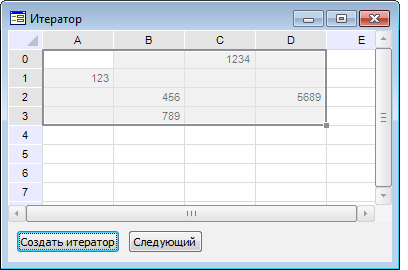
On clicking the Button1 button (the Create Iterator button in given example), the iterator is created for the selected table range and the By Columns move order to the cells in the table is specified.
Click the Button2 button (the Next button in the given example). The first cell containing the value (the cell A1 in the given example) is selected. The further clicking on the Button2 button selects the cells by which the iterator moves. The move order is set By Columns and the cells are selected in the following order: A1-B2-B3-C0-D2. At the move order selection By Rows the cells are selected in the following order: C0-A1-B2-D2-B3.
See also: