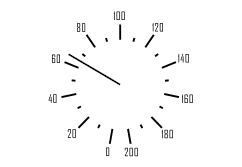
StartAngle: Double;
The StartAngle property determines an initial scale angle.
Executing the example requires a form with the Button1 button and the SpeedometerBox component named SpeedometerBox1.
Sub Button2OnClick(Sender:Object; Args: IMouseEventArgs);
Var
s: ISpeedometer;
v: ISpeedometerView;
ScaleView: ISpeedometerScaleView;
Begin
s := SpeedometerBox1.Speedometer;
v := s.View;
s.BeginUpdate;
ScaleView := v.ScaleViews.Item(0);
ScaleView.StartAngle:= -80;
ScaleView.DeltaAngle:= 340;
s.EndUpdate;
End Sub Button1OnClick;
After executing the example, on clicking the button, the formatting of the speedometer scale displayed in the SpeedometerBox1 component is changed. The initial angle and angle of the working area is changed for the scale.
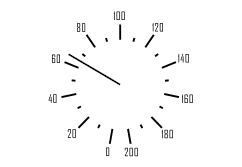
See also: