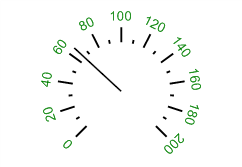
Font: IGxFont;
The Font property determines the font used for displaying speedometer scale tick marks values.
Executing the example requires a form with the Button1 button and the SpeedometerBox component named SpeedometerBox1.
Sub Button1OnClick(Sender:Object; Args: IMouseEventArgs);
Var
s: ISpeedometer;
v: ISpeedometerView;
ScaleView: ISpeedometerScaleView;
Begin
s := SpeedometerBox1.Speedometer;
v := s.View;
s.BeginUpdate;
ScaleView := v.ScaleViews.Item(0);
ScaleView.Font := New GxFont.Create("Arial",10);
ScaleView.FontColor :=GxColor.FromName("Green");
ScaleView.TextPlacement:= SpeedometerTextPlacementType.OutsideRotated;
s.EndUpdate;
End Sub Button1OnClick;
After executing the example, on clicking the button, the formatting of the speedometer scale displayed in the SpeedometerBox1 component is changed. The font and font color that are used for scale tick mark values displaying are changed. The placement of tick mark values text is also changed relative to these tick marks.
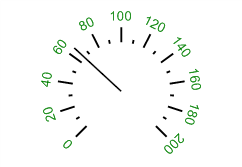
See also: