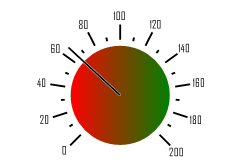
Radius: Double;
The Radius property determines the radius of the circle that is located in the centre of the arrow turn. The value changes from 0 to 1.
Executing the example requires a form with the Button1 button and the SpeedometerBox component named SpeedometerBox1.
Sub Button1OnClick(Sender:Object; Args: IMouseEventArgs);
Var
s: ISpeedometer;
v: ISpeedometerView;
CentralS: ISpeedometerCentralShape;
CentralSBack: ISpeedometerBackground;
Begin
s := SpeedometerBox1.Speedometer;
v := s.View;
s.BeginUpdate;
CentralS := v.CentralShape;
CentralSBack := CentralS.Background;
CentralSBack.Type :=SpeedometerBackgroundType.Gradient;
CentralSBack.Color :=GxColor.FromName("Red");
CentralSBack.GradientColor:= GxColor.FromName("Green");
CentralS.ShapeOrder :=SpeedometerArrowCircleOrder.BelowArrow;
CentralS.Radius := 0.7;
s.EndUpdate;
End Sub Button1OnClick;
After executing the example, on clicking the button, the formatting of the circle located in the centre of the SpeedometerBox1 speedometer component is set. The gradient fill of the background is set for the circle, and the circle is placed behind the speedometer arrow. Radius of the circle equals to 0.7 of speedometer radius.
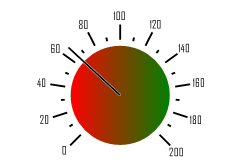
See also: