If the AccessMode parameter is set to 0:
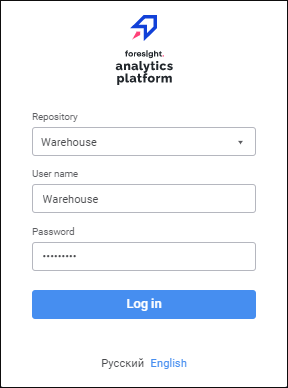
If the AccessMode parameter is set to 1:
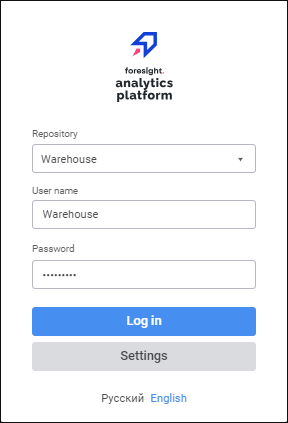
If the VisibleAdvanced parameter is set to 0:
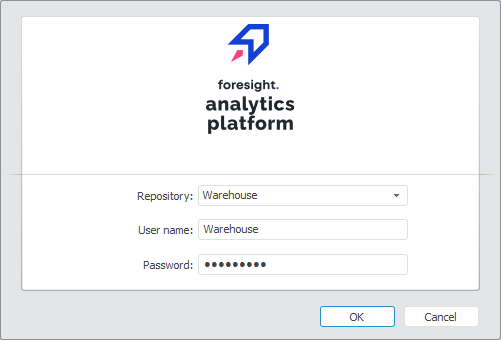
If the VisibleAdvanced parameter is set to 1:
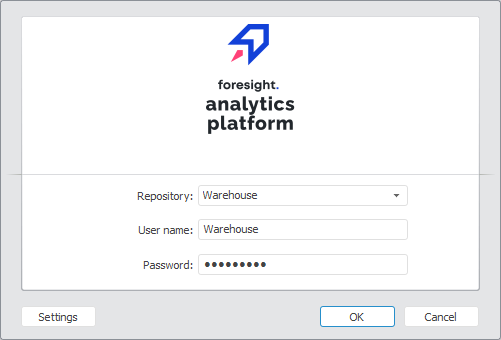
By default, the Settings button is hidden in the web application in the login dialog box, but the button is displayed in the desktop application.
To manage displaying of the button:
Create a parameter in the registry:
In the web application - the AccessMode string parameter in the registry key [HKLM\SOFTWARE\Foresight\Foresight Analytics Platform\10.0\PP\BIS\System\MbDefs] on the computer with installed BI server or create the System section in the settings.xml file.
In the desktop application - the VisibleAdvanced parameter with the REG_DWORD type in the registry key [HKLM\SOFTWARE\Foresight\Foresight Analytics Platform\10.0\Login] on local computers of all users.
Set value for the parameter:
0. The button is not displayed.
1. The button is displayed.
Displaying of the button can also be managed in the desktop application by means of settings for Foresight Analytics Platform from file.
After executing the operations the login dialog box looks as follows:
If the AccessMode parameter is set to 0:
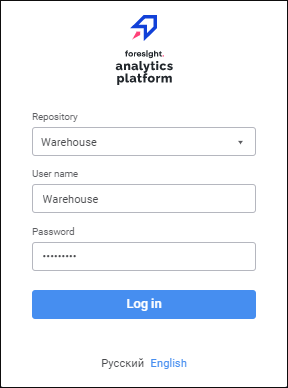
If the AccessMode parameter is set to 1:
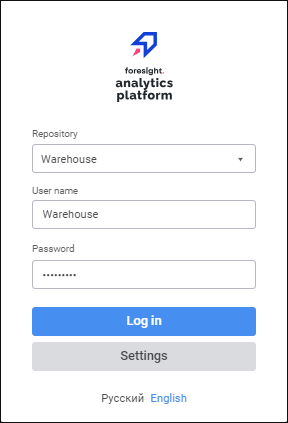
If the VisibleAdvanced parameter is set to 0:
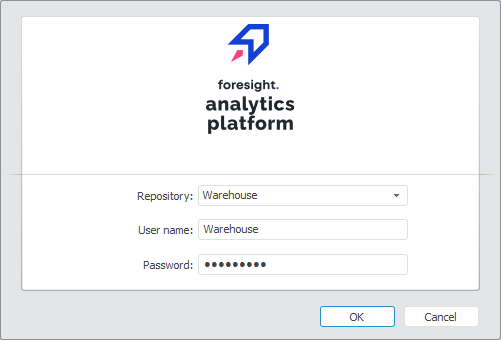
If the VisibleAdvanced parameter is set to 1:
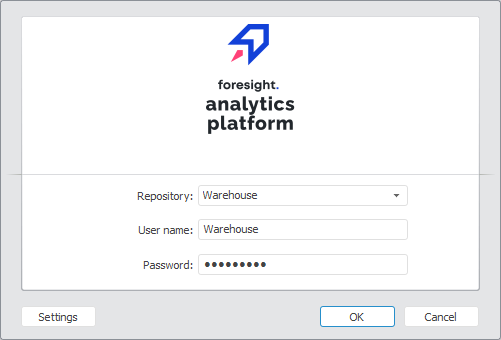
See also: