Integration with IBM WebSphere Portal > Embedding Web Application of Foresight Analytics Platform to IBM WebSphere Portal
To integrate web application of Foresight Analytics Platform with IBM WebSphere Portal, check if the following is available:
Access to IBM WebSphere Portal.
The pp-wps.war file. It is a web module that is embedded into IBM WebSphere Portal (delivered with Java web application installers).
To embed web applications of Foresight Analytics Platform to IBM WebSphere Portal, execute the following operations:
Step 1. Log in to the portal.
Step 2. Install a web module:
Go to the Administration tab in the Manage Portlets section and select the Web Modules item. Click the Install button in the page that opens. The web module installation wizard opens.
Click the Select File button, select the pp-wps.war archive from the file system and click the Next button.
The next page of the wizard allows for viewing web module contents. If required, edit the displayed application name and root context in the corresponding boxes. Click the Finish button.
Step 3. After the web module is successfully installed, create a page and add a portlet that contains one of the Foresight Analytics Platform web application tools:
Go to the Portal User Interface > Manage Pages section. Select the Root Directory item in the pages list and click the New button. The Page Properties dialog box opens:
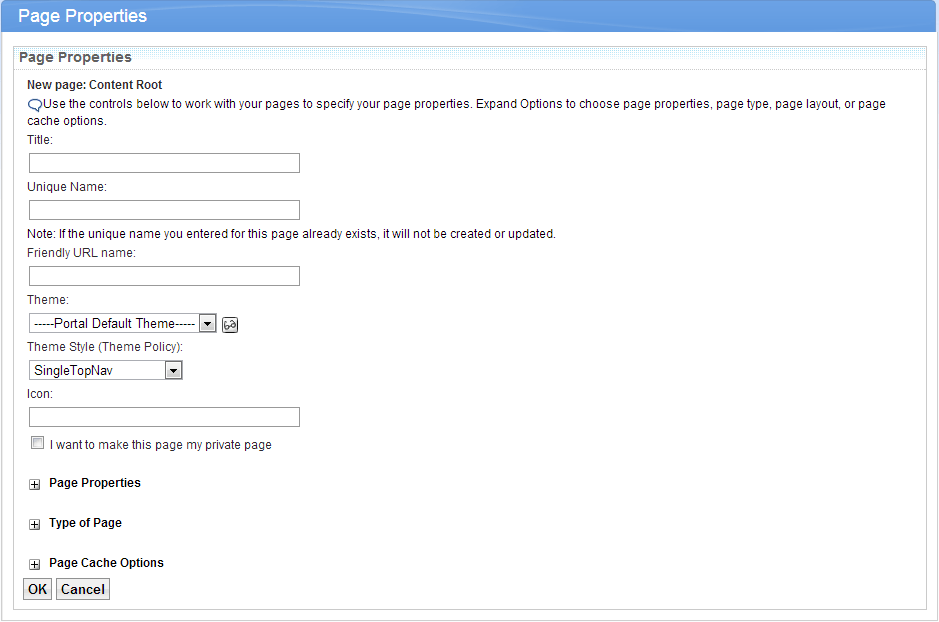
Enter the title and unique name of the page in the corresponding boxes. Click the OK button.
Find the created page in the pages list that opens. You can use the search field for this purpose.
To edit the page layout, click the Edit Page Layout button (shown in red in the figure below):
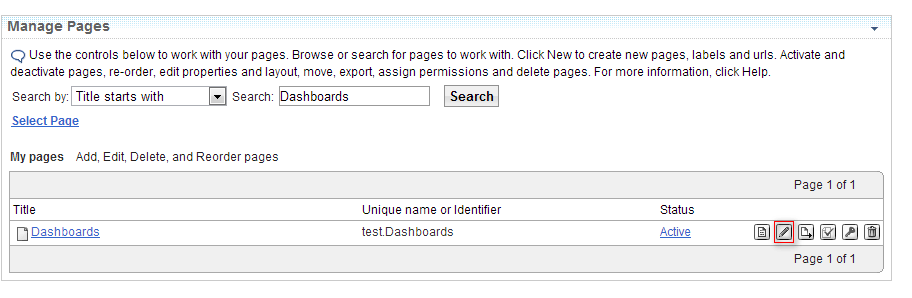
The Edit Layout dialog box opens. Select the One Column layout option and click the Add Portlets button:
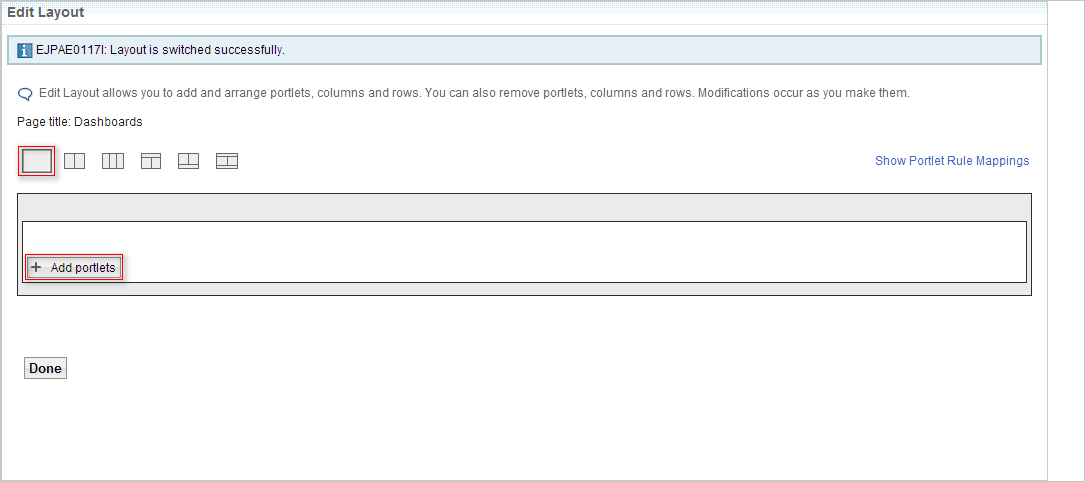
On the next page select the portlet to be installed in the following list:
Modeling and forecasting.
Analytical queries (OLAP).
Object navigator.
Reports.
Time series analysis.
Dashboards.
Use the search field to quickly find a portlet:
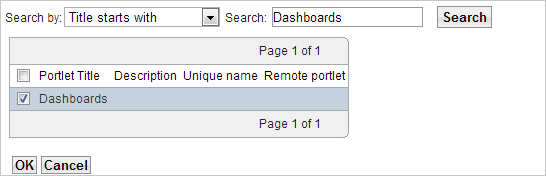
Click the OK button and then click the Done button.
After you have created a page and added a portlet to this page, the portal page will have a tab showing the title of the created page:
![]()
Going to the tab opens the page that contains the selected portlet:
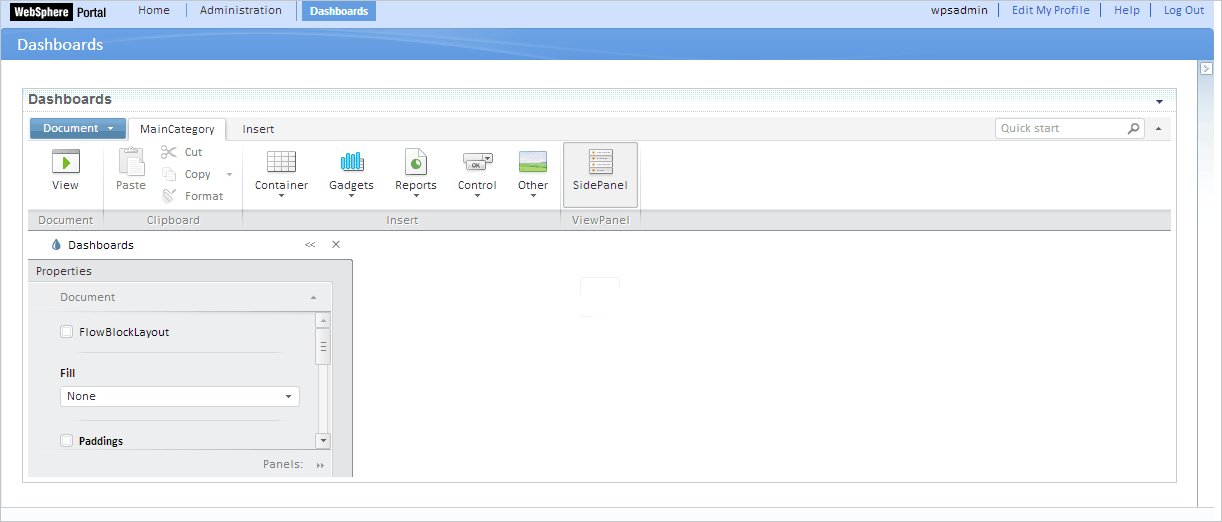
After embedding web application of Foresight Analytics Platform it can be updated.
See also:
Updating Web Application of Foresight Analytics Platform at IBM Web Sphere Portal